Geo Shape validation at Polygon POS (User Guide)
This article provides information on Geo Shape filtering & address validation at Polygon POS for the Delivery Sale Type.
Summary
The Geo Shapes used to define your delivery area(s) and applicable delivery fees for online ordering can now also be leveraged to validate delivery addresses and assign fees based on distance from the store.
This new solution which utilises Google Maps APIs, offers advanced filtering and validation capabilities, ensuring that delivery addresses are accurate and delivery fees are correctly assigned based on the distance from the store. This feature significantly reduces the possibility of incorrect information being entered into the POS, leading to a more streamlined and efficient ordering process for all parties involved.
The Product Overview for Geo Shape Validation at Polygon POS is here.
What happens when you enter a delivery address?
When the address is entered for a delivery sale at POS (or returned from a member lookup) the address is first validated against Google Maps, and:
- if valid, the address is then checked against the Geo Shapes programmed in Polygon Central and the delivery fee configured for the applicable Geo Shape is added to the sale
- if valid, but the address does not fall within the boundary of a configured Geo Shape, a message is returned to the POS that the address is outside of the configured delivery zones for the location
- if invalid, an error message is returned to the POS advising that the address is invalid.
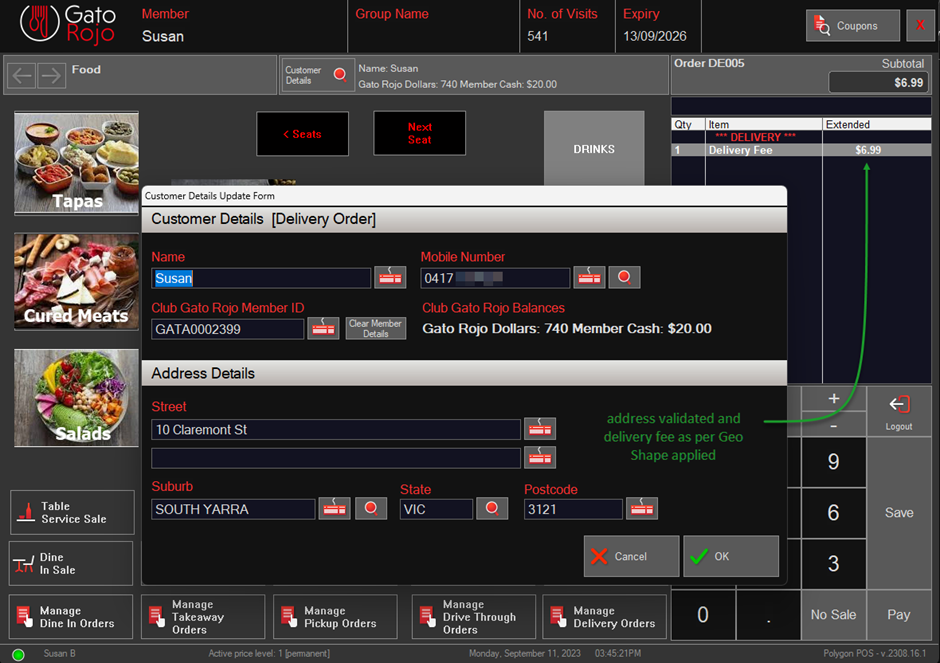
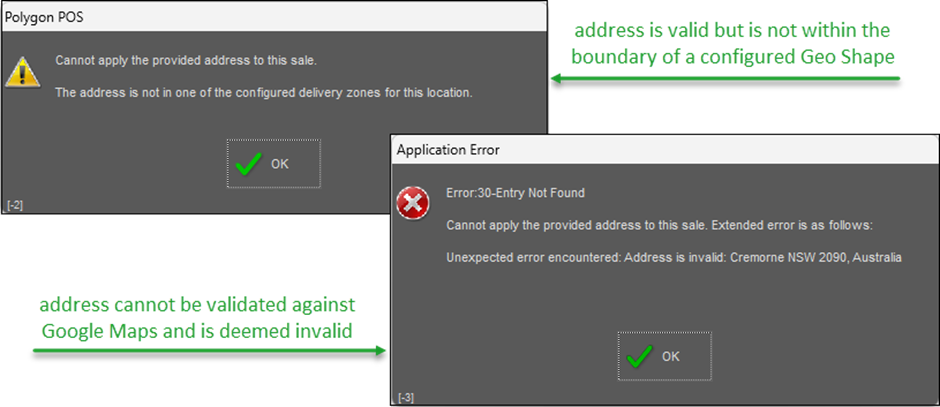
Article Change Log
| Date | Record of Changes | Author |
|
September 2023 |
First publication of this article. |
STB |
