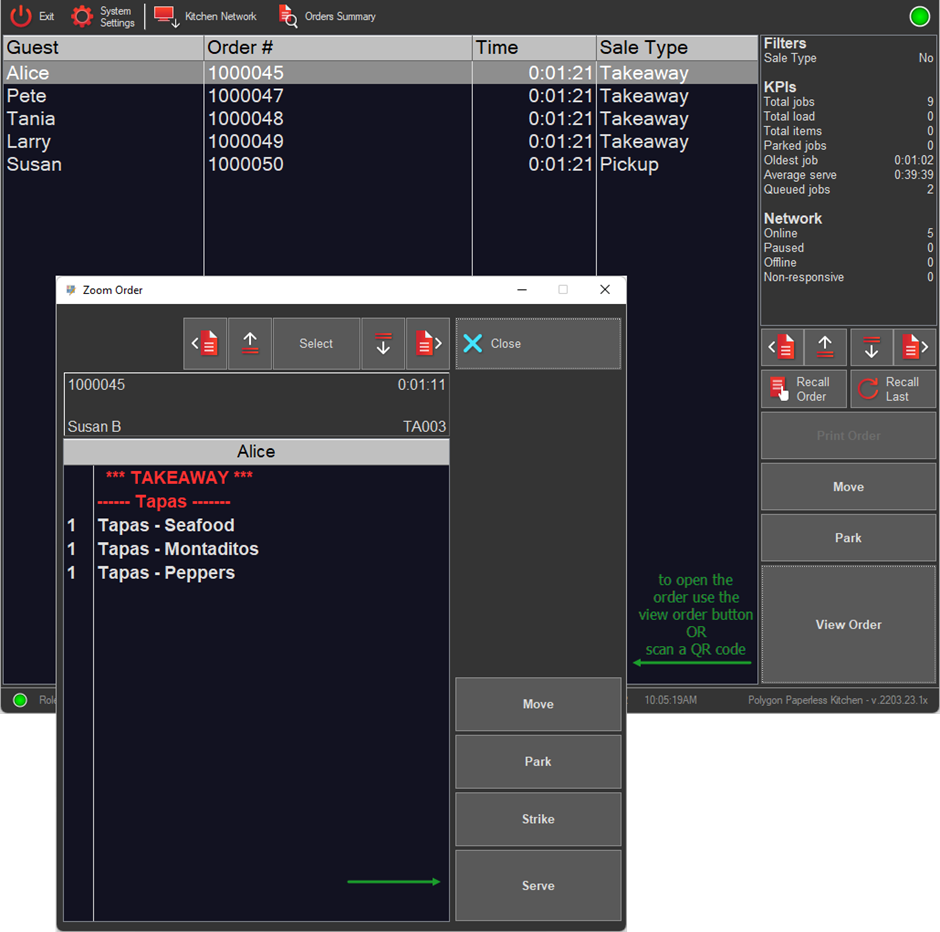KMS: Dispatch Display
The dispatch display is designed for delivery, take away or pick up focused restaurants where drivers or customers approach to collect orders. The information presented has an emphasis on the information which will help staff select an order by the customer or order properties, rather than focusing on the items in the sale.
As the dispatch display is in list format, a greater number of orders can be displayed at any time than on the standard display.
The list details:
-
Guest
-
Order #
-
Time Elapsed
-
Sale Type
Serving an Order
To serve an order on a dispatch display:
- Highlight the relevant order
- Use the View Order button to display the Zoom Order window
- Use the Serve button
- From within the Zoom Order window, you can also:
- Move (to another device)
- Park (move to the Parked Orders file for later recall)
- Strike (items in the sale)
- From within the Zoom Order window, you can also:
Using QR Codes to Serve Orders
If your workflow has been programmed to provide a printed docket for orders that includes a QR code, you can choose to scan this code while the list of orders is displayed.
If the QR code scanned matches an order in the list, the Zoom Order window for that order will be opened for you to serve the order.
If an Automatic Serve Threshold has been applied to this KMS Dispatch Display:
- the order will be automatically served after the threshold value counts down
- you can use the Cancel Automatic Serve button anytime before the countdown is completed.
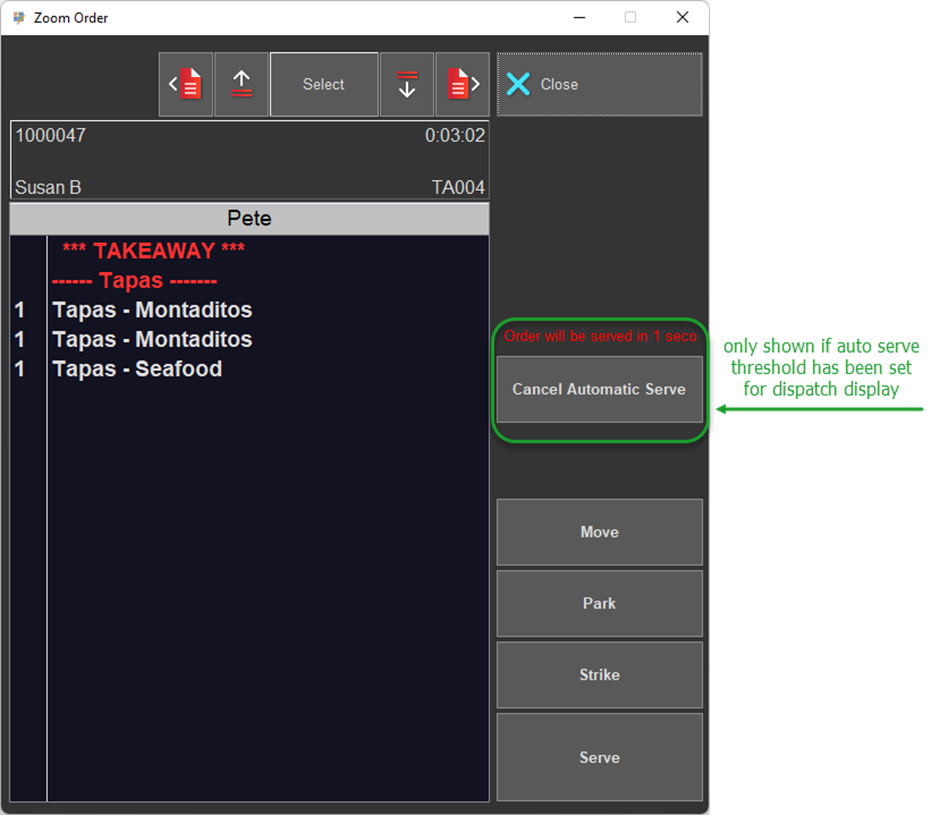
Peripherals required to utilise QR codes
If you want to utilise QR codes with your dispatch display, you will need:
Scanner
Your scanner must be capable of reading a QR code (2D codes).
Printers
The POS production printers in store must have the ability to render a QR Code.
Redcat currently supports these printers with this ability:
- Epson TM-88iv
- Epson TM-88ivE
Other printer models would need to be tested for suitability prior to implementation.
Other relevant articles are:
KMS: Device Display (Dispatch or Standard) - learn how to enable a dispatch display and set the automatic serve threshold
KMS: Printing Options - learn how to include QR codes on the production dockets
Article Change Log
| Date | Record of Changes | Author |
|
Dec 2022 |
New article detailing the use of Dispatch display. |
STB |