KMS: Kitchen Network
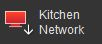
Information regarding all KMS devices on the network is available from the Kitchen Network button on the application toolbar.
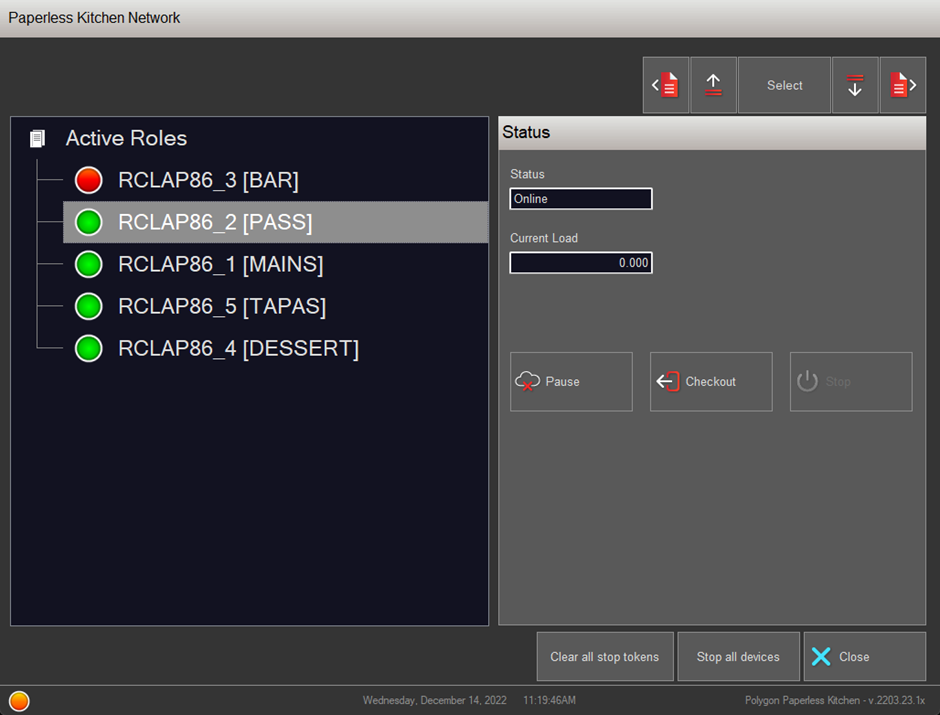
The Active Roles listed will show for each KMS the DeviceID followed by the Role.
- Device ID: To assist in determining on which computer a device is located. The device ID is made up of [computer name]_[ID number (from shortcut)].
- Role: The role currently assigned to the KMS device
When an active device is selected, you will also see:
| Status: | Displays the current status of each device. Status can be:
|
| Current Load: | Displays the current load for each device. |
These articles provide further detail on buttons that reside within the Kitchen Network.
KMS: Pausing
KMS: Unresponsive KMS Device
KMS: Check Out
KMS: Stopping the network for maintenance
Article Change Log
| Date | Record of Changes | Author |
|
Dec 2022 |
Updated screenshot and text after documentation review. |
STB |
