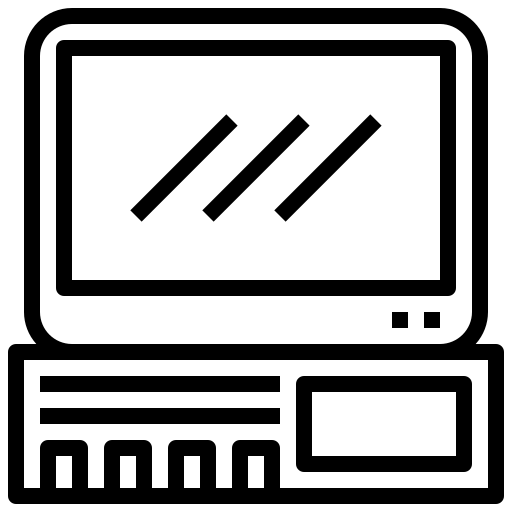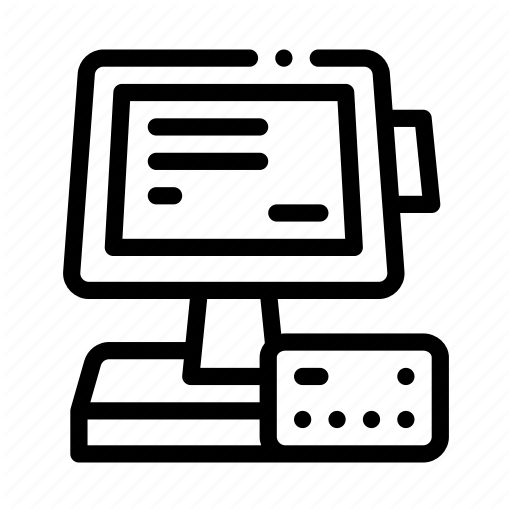
Polygon POS
Documentation on how to use all functions available in Polygon POS.
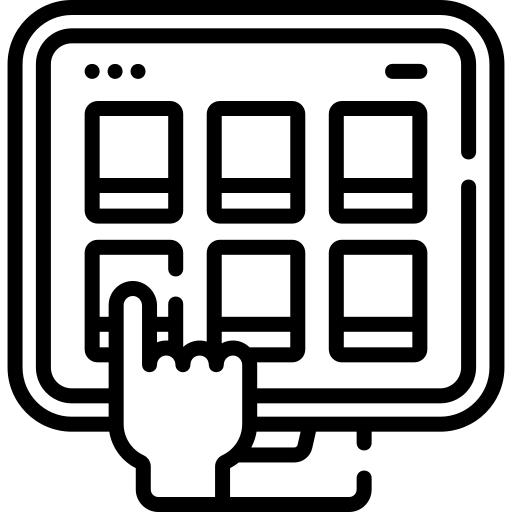
Paperless Kitchen
How to configure and use Paperless Kitchen
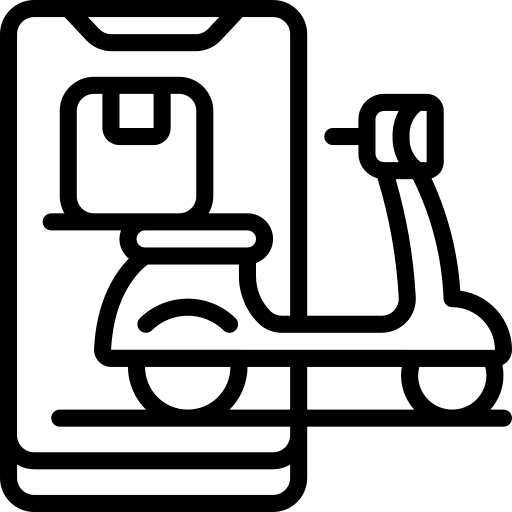
Digital Sales Channels
How to configure and manage items & settings relating to Redcat digital sales channels as well as third party integrations.
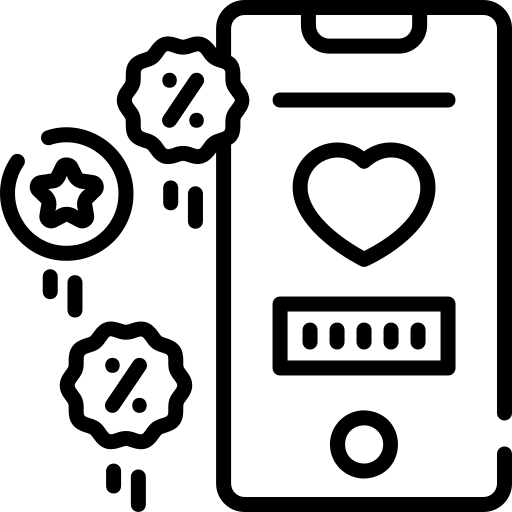
Loyalty & Marketing
How to setup and manage the Redcat loyalty program & communicate with customers.
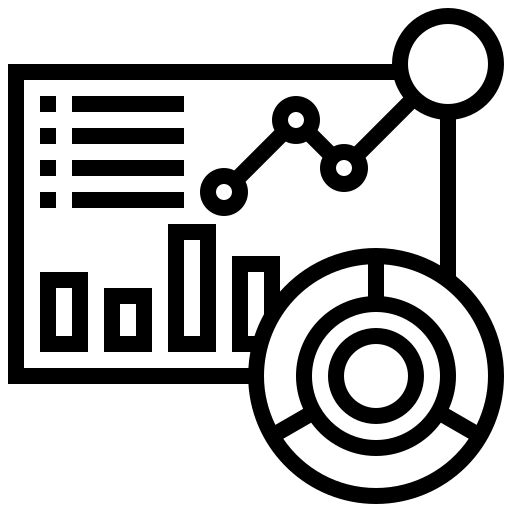
Polygon Central
Polygon Central reporting & dashboards, finance & inventory integrations, and accessing information from Redcat Helpdesk.
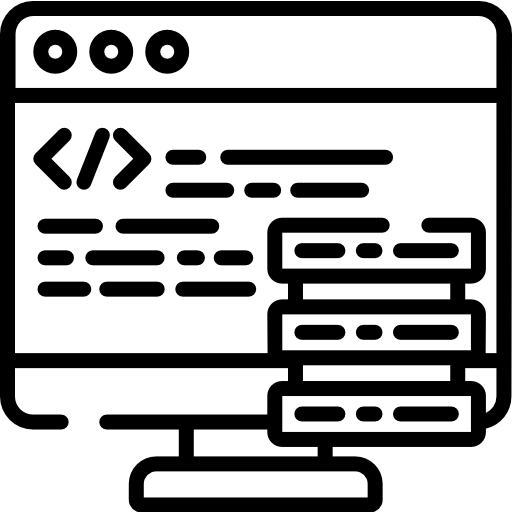
POS Management
Basic & Advanced PLU management for use at POS, configuring Auto Bundling, updating PLU data in bulk, and other configuration functions.