Accessing POS Reports
Various reports are available from the POS which can provide a snapshot of how the business is performing.
To access the reports:
- Choose the Admin button on the toolbar.
- Enter your password.
- Choose Reports
- The list of available reports are divided into Trading Reports and Staff Reports.
- Select the relevant report and use the Select button to run.
- Enter the relevant details on the Report Selection Criteria if needed and use the Run Report button.
- Use the Printer icon to print the report.
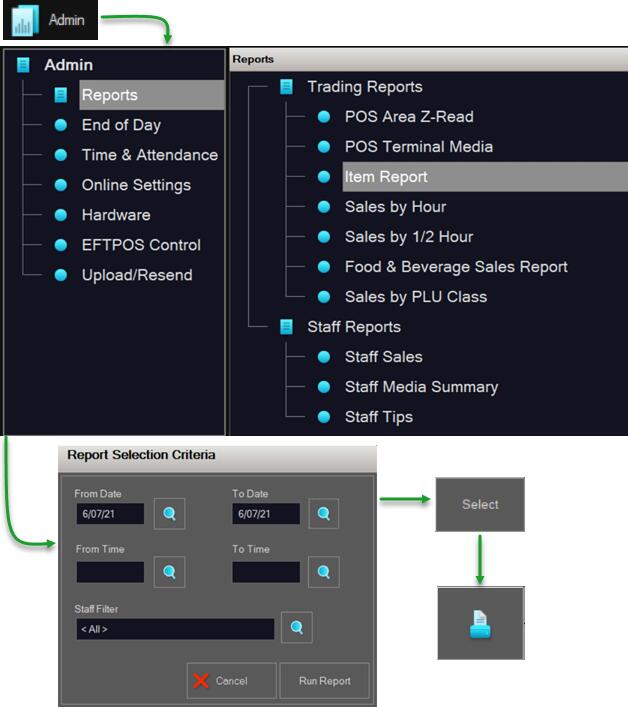
The next article in this series is:
