KMS: Configuring PLUs for use with KMS
PLU Load
Kitchen Displays show load information for each order assigned to that display, as well as total load information for a kitchen display. Load information includes the number of items assigned to an order and the estimated make time for an order.
KMS devices will automatically balance load between multiple devices sharing the same role.
Load balancing assigns new orders to the kitchen display with the least load, that is the kitchen display with the least total estimated make time.
A kitchen display's total estimated make time is calculated by adding the total make time of all PLUs belonging to orders which have been assigned to a display.
Make Time and Item Count
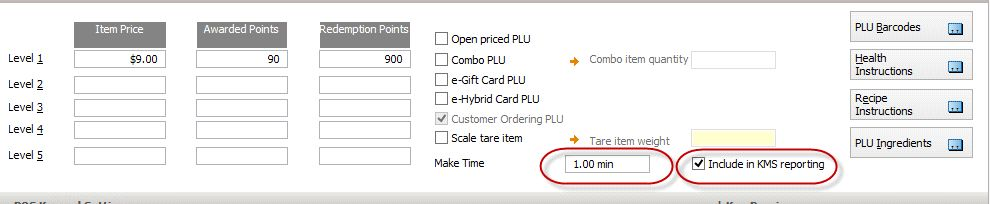
Each PLU can be assigned an approximate amount of time (in minutes) as the make time for the item. We suggest that it may be easier for you to use a 'weighted minute' value.
For example, basic items on your menu should be applied a score of 1 minute while larger or more complex items should be assigned an appropriately weighted minute value, perhaps 2 for items that would take twice as long, and 3 for items which may take 3 times as long. Using this 'weighted' method will mean that you don't need to determine exactly how long each item on your menu takes to make.
If you want the PLU to be included in the item count at the KMS ensure that the Include in KMS reporting tick is on. You may not want supplementary or instructions items such as + Cheese or Extra Avocado to be included in the load calculations even though they will be assigned to display on the KMS.
