KMS: Continuous Flow Zones - Configuration
This article will assist with the implementation of Continuous Flow Zones designed for use with Paperless Kitchen.
Enable Continuous Flow Production Zones
Programming Continuous Flow Zones
Detailed below are the security role, configuration setting and programming required to implement Continuous Flow Zones for use with the Paperless Kitchen network.
BOH Security Role
To access and maintain Continuous Flow Zones in the Polygon POS Management database, the applicable User Security permission should be applied to any relevant user security roles.
These are located in File | Application Settings | Polygon POS Management | Security | Application User Security | Security Roles
Within the Role, the permission is located in Polygon POS Management | Main Menu Permissions | Products
- Grant access to Continuous Flow Zones
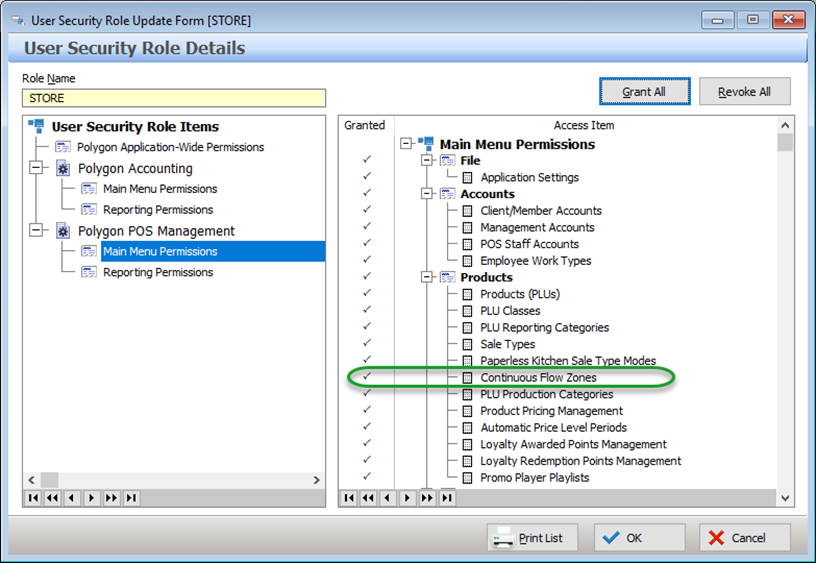
You can learn more about the User Accounts File, User Security Roles and how to assign them here.
Enable Queue Prioritisation
Please ensure that Paperless Kitchen Queue Prioritisation is enabled as the Continuous Flow Production Zones functionality uses the same architecture.
To do this:
- Access the POS Location System Settings (or Default Location Settings as appropriate)
- Navigate to POS Terminal Settings | Printing | Production Output
- Ensure that Enable Paperless Kitchen Queue Prioritisation is turned on.
- Enter the maximum number of orders across all zones that may be released to the kitchen at any time in the Managed queue threshold trigger field.

Enable Continuous Flow Production Zones
To utilise Production Zones within the Paperless Kitchen network, the setting must be enabled in the Polygon POS Management database.
To do this:
- Access the POS Location System Settings (or Default Location Settings as appropriate)
- Navigate to POS Terminal Settings | Printing | Paperless Kitchen
- Ensure that Enable production zones is turned on.
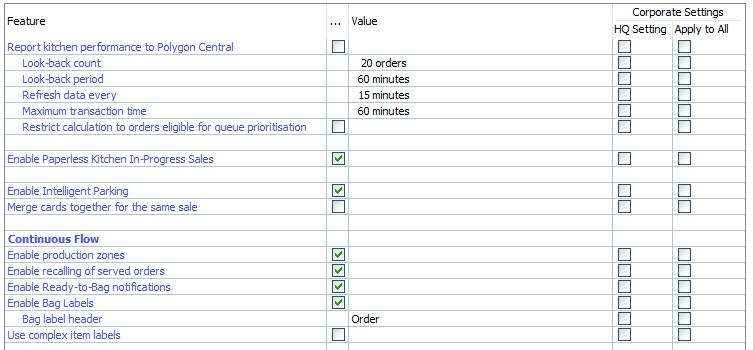
Programming Continuous Flow Zones
To be able to apply Zones for your KMS network, the Continuous Flow Zones must first be programmed in your Polygon POS Management database.
Please note: Continuous Flow Zones can only be programmed in an HQ database and are issued to any and all stores from there. They are visible to view in a franchise partner database but cannot be created or edited there.
You can find instructions for programming Continuous Flow Zones here.
Article Change Log
| Date | Record of Changes | Author |
|
September 2023 |
First publication of this article. |
S Black |
|
April 2024 |
Updated as queue prioritisation is now used to throttle the maximum number of orders in the kitchen. |
S Black |
