Email Management
This document describes how to access emails issued by Polygon Central. Emails issued can be searched and the content downloaded.
Contents
How to Access
To access Email Management: 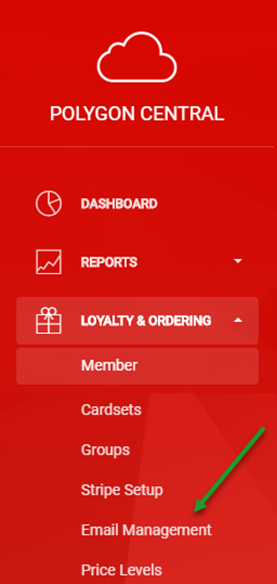
· Login to Polygon Central
· Go to Loyalty & Ordering in the side menu
· Click Email Management
A Polygon Central user must be assigned a user Role with the following privilege in order to access and download emails issued by the system: Download Sent Emails.
The Email List
Emails issues by the system are displayed in date order with the most recent emails at the top of the list. The details shown are:
- ID
- Email Address
- Date Sent
- Action Available (download)
All automated emails issued by Polygon Central are included in this list. Emails may be issued for various reasons, including but not limited to:
- Welcome to members upon registration
- Verification of member upon registration
- Forgotten Password Reset Link
- Purchase of Digital Gift Cards
- Confirmation of Online Customer Order
- Issue of 2FA token
Navigating the Email List
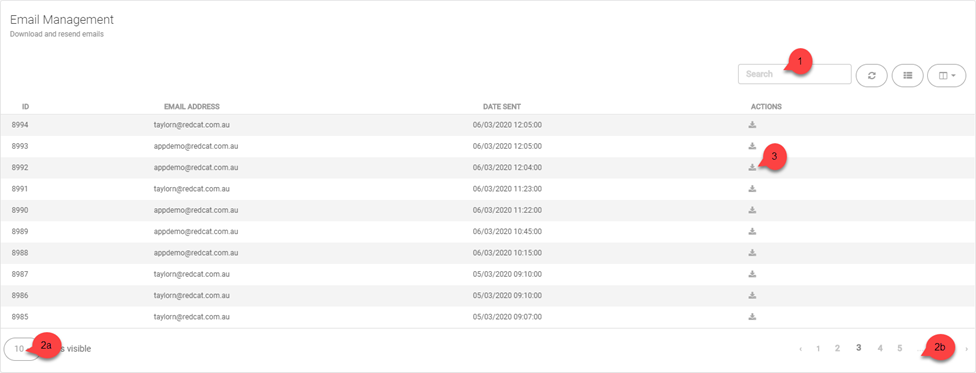
- To find an email, Search by email address. The list will filter automatically as you type. For example, searching for sue will return emails sent to:
sue.black@redcat.com.au
sasue@impy.com.au
tammy@sueorg.au - Visible records:
- Increase the number of rows displayed on one page
- Navigate multiple pages of email records
- Use the download icon to download the html content of the email
Resending an Email
It is not possible to have Polygon Central resend an email. If an email needs to be resent, you can copy the content of the original email and manually send it to the email address of the recipient.
