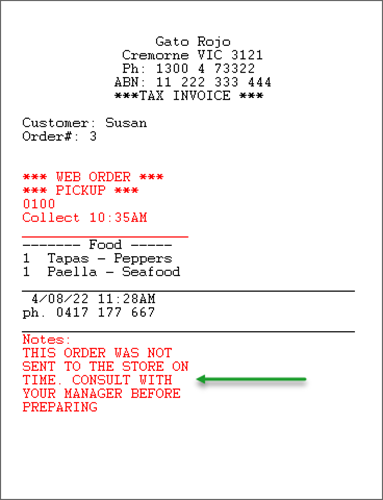Future Dated Ordering
This document provides details for Future Dated Ordering.
What will customers see when ordering?
What happens if an order is missed?
Overview
If Future Dated Ordering is enabled, customers placing pickup orders using either web or app will be able to schedule the order for a date and time in the future.
The emailed Order Confirmation sent when the order is placed will confirm the future date and time for the order.
A Reminder will be emailed to the customer on the day, at least one hour before the scheduled time.
Future Dated Ordering is only available for the Pickup or Catering sale types, and may only be utilised by those stores with Polygon POS installations.
Pre-requisites
You may need to confirm with your Redcat contact that all configuration settings are enabled to facilitate Future Dated Ordering.
These options are not generally exposed to Admin users.
Settings are located:
Configuration | Ordering | Future Ordering
You should consider how many days in advance you want your customers to be able to order.
You will also need to provide a fallback email address that alerts for missed orders can be sent to if a store does not have a specific email address in their configuration.
How does it work?
When a customer uses either the web or app to place an online order for collection on a future date the order is not released immediately to the POS, instead it is saved with the status 'future dated' and retained by Polygon Central.
The first time that POS is opened and 'checks in' on a trading day, all future-dated orders for that day are submitted to the POS. The POS will release the orders to production at the relevant time in the same way that same-day scheduled orders are released.
What will customers see when ordering?
When ordering, if the customer has chosen a location with a Polygon POS installation, they will have the ability to select both a date and a time as shown below.
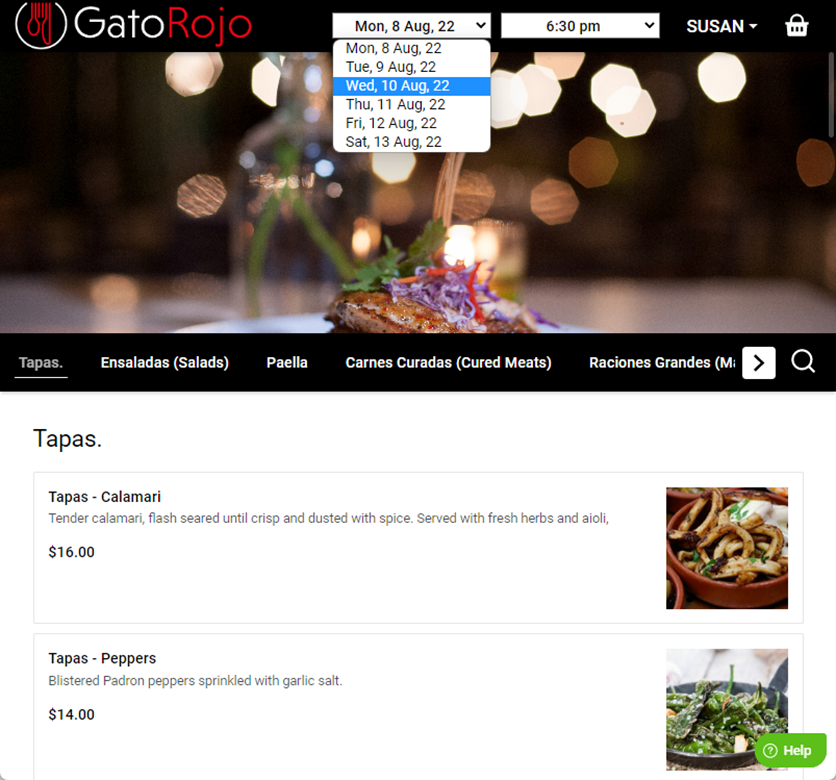
Customers who have chosen a location with a Legacy POS installation will still see a date dropdown field, although the only option presented to them will be the current date.
What happens if an order is missed?
If environmental issues cause the POS not to check in and receive a future dated order before the time it needs to be released to production, an email alert is sent:
- to the email address configured for the store, or
- the backup alert email address if the store does not have specified email address.
The email will contain sufficient details to contact the customer, along with the specified pickup dated and time, and the total value of the order.
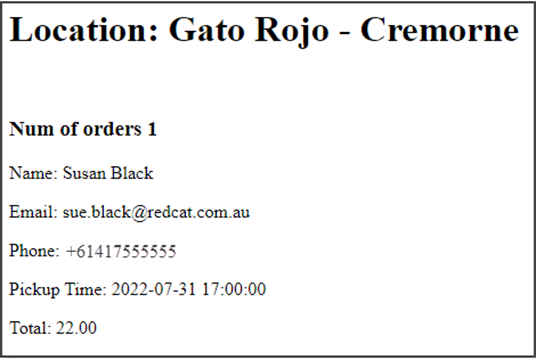
Missed orders at POS
Once the POS does check in, the orders for the day will be submitted to the POS. Any orders that have been missed will have Order Notes appended to alert staff. This way, a conscious decision can be made as to whether the order still needs to be prepared.
An example is shown below.