Helpdesk: Call Summary
Summary
The Call Summary allows the client to overview how often, and for what reason the stores in the business enterprise are contacting the Redcat Helpdesk.
Contents
Selection Criteria
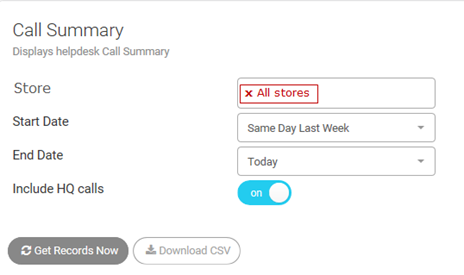
The selection criteria will allow you to choose to view data for all stores, an individual store, or you can choose a subset of store by holding the Ctrl key while selecting the stores from the list.
Choose the Start Date and End Date of the data you wish to view.
You may choose to either include or exclude call logged by the HQ entity using the Include HQ calls button.
When you are satisfied with the selection criteria you have entered, use the Get Records Now button to execute your query.
Reported Data
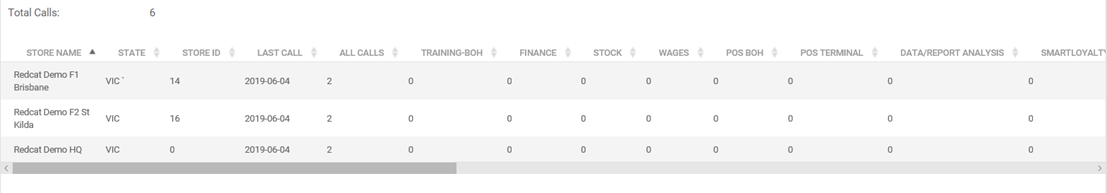
The set of reported data displayed can be configured using the Columns button from the Page Tools.
Available fields are:
|
Store Name: |
The database record the log has been entered under in the Helpdesk application. |
|
State: |
The state the store is located in. |
|
Store ID: |
The Store ID or location number recorded against the store in the head office database. |
|
Last Call: |
The date of the last called logged for the store in the Redcat Helpdesk application. |
|
All Calls: |
The total number of calls logged for the store during the period of the report. |
|
Training BOH |
Will display the number of calls for the store during the period of the report which are assigned this log type. |
Related Articles
Helpdesk: Remote Location Manager
