Helpdesk: Remote Location Manager
Summary
The Remote Location Manager displays logged information on data flow between BOH applications and POS locations.
Contents
Selection Criteria
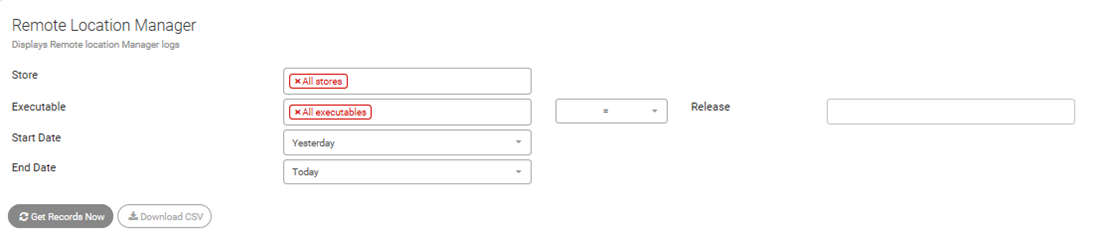
The selection criteria will allow you to choose to view data for all stores, an individual store, or you can choose a subset of store by holding the Ctrl key while selecting the stores from the list.
You may choose to view logs originating from either the BOH or POS executables. You may also choose to view logs regarding RCSINET, which is the program used by Redcat staff to setup a POS terminal in store.
Choose the Start Date and End Date of the data you wish to view.
To view only logs pertaining to particular versions of the software, you can enter data in the Release function. Use the drop down box to select relevant symbol, and then enter the release number. For example, choosing >= and entering 1905.11.1 will return all logs which were stamped by version 1905.11.1 or greater.
When you are satisfied with the selection criteria you have entered, use the Get Records Now button to execute your query.
Reported Data
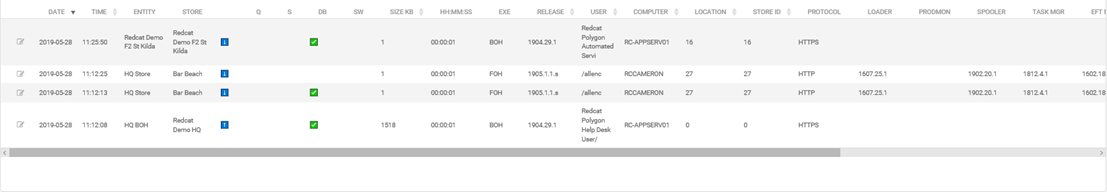
The set of reported data displayed can be configured using the Columns button from the Page Tools.
Available fields are:
|
Date: |
The date of the data log |
|
Time: |
The time of the data log |
|
Entity |
The ownership of the entity – either corporate (HQ store) or the name of the partner (franchise database name) |
|
Store |
The name of the store/location |
|
Data Direction |
The arrows will indicate if the data flow is UPLOAD |
|
Q |
If this column will indicate if the store is in Quarantine (set by HQ) |
|
S |
Indicates that the transferred data was a SALES reset |
|
DB |
Indicates that the transferred data was a DATABASE UPDATE |
|
SW |
Indicates that the transferred data was a SOFTWARE UPDATE |
|
Size KB |
Lists the size of the data transfer in kilobytes |
|
HH:MM:SS |
Lists the time taken to complete the transfer |
|
Exe |
Indicates which executable the logged the data transfer |
|
Release |
Lists the release number (version) of the executable which logged the transfer |
|
User |
User logged into Redcat application at time of transfer / windows user active at time of transfer |
|
Computer |
The name of the computer on which the transfer occurred |
|
Location |
The location number as defined in the BOH database |
|
Store ID |
The store ID as defined in the BOH database |
|
Protocol |
Indicates if transfer occurred using HTTP or HTTPS |
|
Loader |
If log is from a POS terminal the version of the loader program which launches the POS software |
|
Prodmon |
The version of Production Monitor software running at POS if available |
|
Spooler |
The version of Print Spooler ancillary software running at the POS |
|
Task Mgr |
The version of Task Manager ancillary software running at the POS |
|
EFT Mgr |
The version of EFTPOS Manager ancillary software running at the POS |
|
Firebird |
Displays the version of Firebird installed on the POS terminal |
|
KMS |
The version of KMS (Kitchen Management System) ancillary software running at the POS if available |
|
SmartOrder URL |
Displays the SmartOrder URL accessed by the POS Terminal if activated |
|
Ordering Mgr |
The version of SmartOrder ancillary software running at the POS (if available) |

 or DOWNLOAD
or DOWNLOAD 


