KMS: Including Recipe Instructions
Summary
If your Polygon POS installation is configured to include recipe instructions on printed production dockets, you may also include the recipe instructions in the KMS order listboxes.
The setting to enable or disable the recipe instructions is applied per KMS Role, so you can choose to have the recipe instructions included on one KMS and excluded from another.
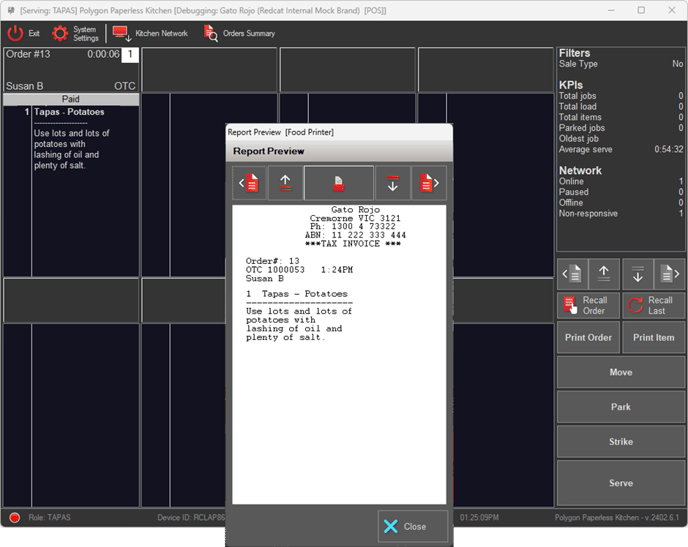
To do this:
- Ensure the setting Print PLU Recipe Instructions is turned on in your Polygon POS Management database.

- Ensure the setting Print recipe information is enabled for the Intelligent Production Display peripheral in your Polygon POS Management database.

You can learn more about applying the relevant settings in your Polygon POS Management database here:
POS Location System Settings | POS Terminal Settings | Printing Production Output
POS Network File | POS Peripheral Details | Intelligent Production Display
Prerequisites
Polygon POS Management: 2404.19.1 or later (to be confirmed on production release)
Polygon POS Terminal: 2405.?.? or later (to be confirmed on production release)
Polygon IPD: 2405.?.? or later (to be confirmed on production release)
Article Change Log
| Date | Record of Changes | Author |
|
May 2024 |
First publication of this article. |
S Black |
