Introduced in October 2023, Ready-to-Bag Notifications can be utilised in Paperless Kitchen within Polygon POS installations.
** Requires POS 2311.15.1 & KMS version 2311.15.2 or later**
If you want the KMS to alert staff at the pass or bagging station that items in an order are ready to be packed, bagged or delivered, you can enable Ready-to-Bag Notifications.
Ready-to-Bag Notifications show as a green tick next to the item like this:
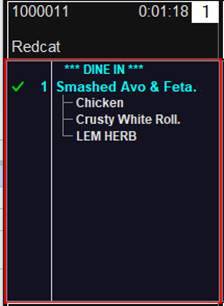
Ready-to-Bag Notifications:
- will only be displayed on the KMS Role that is designated at the Kitchen Controller
- will only be assigned when the item in that order has been served from any other KMS Role (that is, it now only exists on the kitchen controller)
Locking Ready-to-Bag Notifications
If a Ready-to-Bag Notification is applied to an item, and that order is recalled on another KMS Role, the requirement that the item only exists on the kitchen controller is no longer met and the notification will be removed.
To ensure that a Ready-to-Bag Notification is locked once applied, you may want to disable the ability for your staff to recall orders to the KMS Roles.
Setting up Ready-to-Bag Notifications
If you want to use Ready-to-Bag Notifications you will need to apply some configuration settings in your Polygon POS Management database:
- Ensure that a KMS Role has been nominated as the Kitchen Controller
- Enable Ready-to-Bag Notifications for your POS Location(s)
- Optionally, disable the recalling of orders on your KMS Roles.
Instructions on how to nominate a Kitchen Controller can be found here.
You can find instructions on how to Enable Ready-to-Bag Notifications and Enable/Disable Recalled Orders here.
Article Change Log
| Date | Record of Changes | Author |
|
August 2023 |
First publication of this article |
S Black |
|
October 2023 |
Updated to include POS & KMS version requirement |
S Black |
