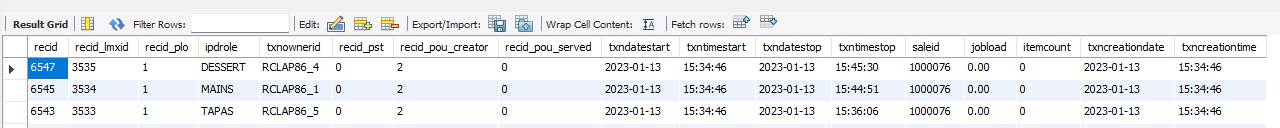- Redcat Help Centre
- Paperless Kitchen
- Configuration
KMS: Enabling Speed of Service Real Time Records
It is possible to apply a configuration setting to facilitate speed of service reporting from KMS devices in real-time.
RTT (real-time transaction) data will be posted from the Paperless Kitchen network and lodged in tbl_idplog within the Polyon Central database. Client BI systems will be able to access the data from there.
To turn on the setting:
- Access Polygon POS Management database
- Choose POS Network, then access Default POS Location Settings
- Under Polygon Add-On Modules, choose Real-Time Web Reporting | General
- Ensure the Post speed-of-service data from Paperless Kitchen in real-time setting is enabled.
- Apply the setting as a HQ Setting and|or Apply to All if required. Alternatively, apply the setting in individual POS Location Settings.
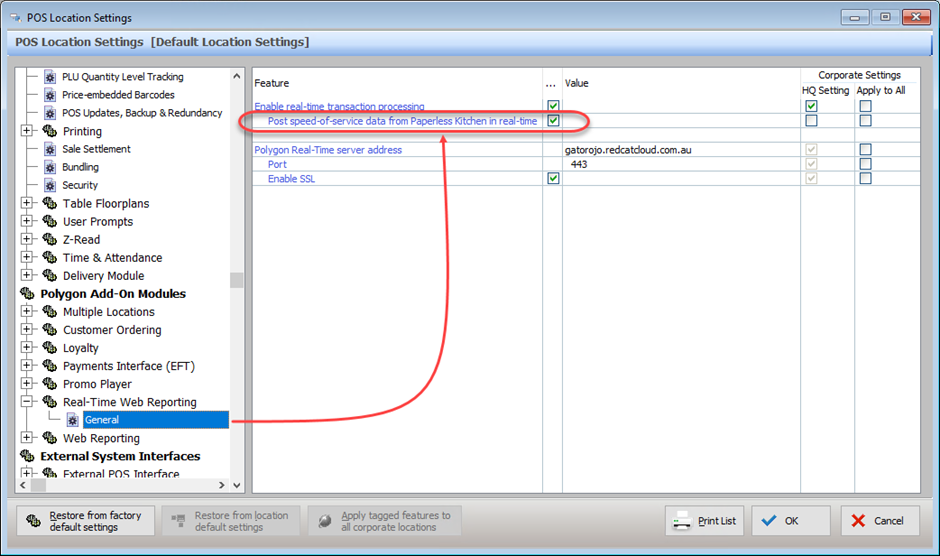
The data recorded is relevant to tbl_idpheaders from the POS database. It does not contain deleted data on the individual items in the sale.
Information recorded includes:
- Role
- Transaction Start Date
- Transaction Start Time
- Transaction Stop Date
- Transaction Stop Time
- Sale ID
A sample of the data looks like this: