Logging On
When the Polygon POS software is opened, the software sits on the Log On Screen.
To enter the software a POS Staff member must first Log On.

Pin Based Log On
If your POS is set for PIN based log on, your screen will look like this.
To log on:
- Enter your password using the numerical keypad.
- Choose OK.

Keypad Based Log On
If your POS is set for PIN based log on, your screen will look like this.
To log on:
- Press the button which shows your name.
The previous page and next page buttons can be used to navigate between multiple log on pages.
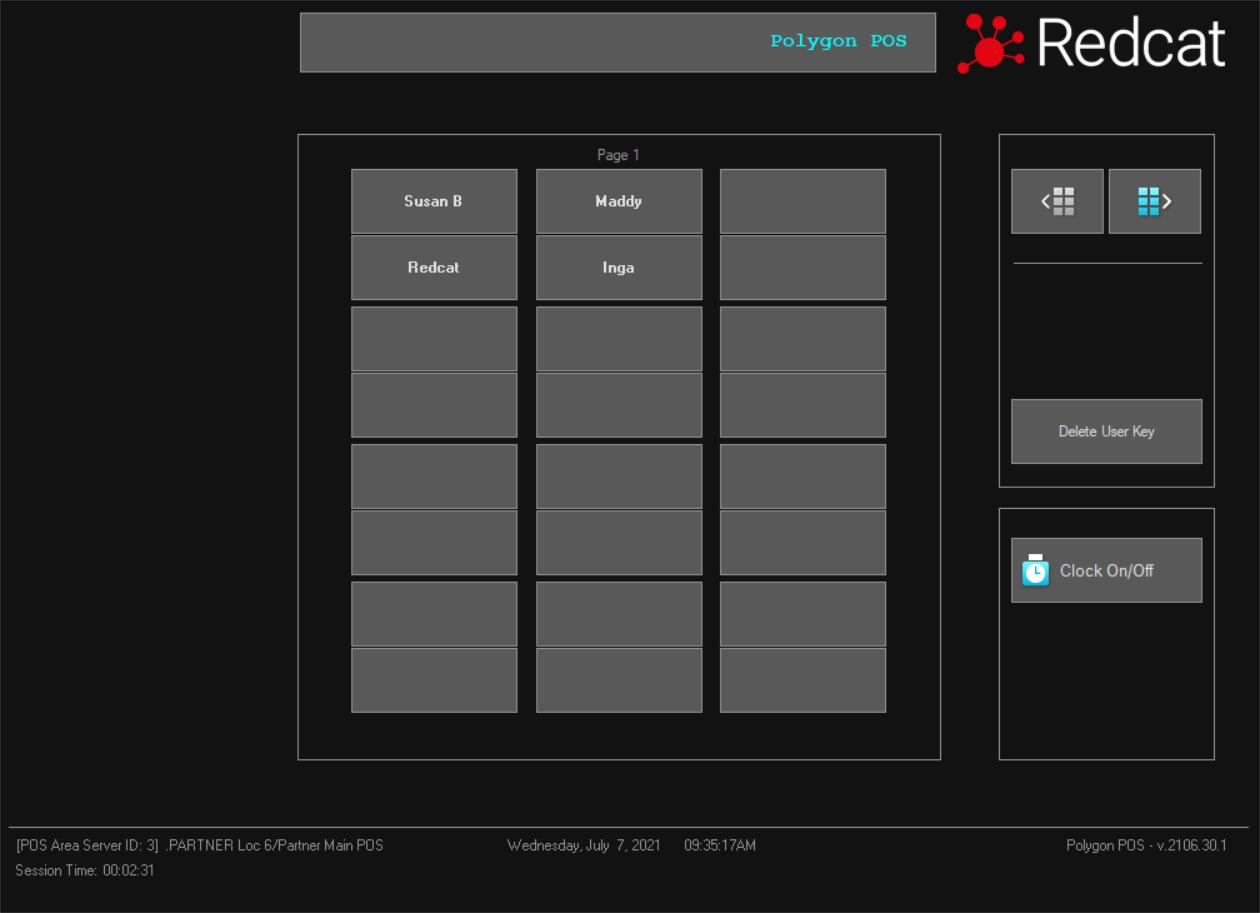
Assigning a staff member to a button
To assign a staff member to a log on button:
- Choose an empty button, the Staff File will open (staff already checked in will be noted).
- Highlight the relevant staff member and use the Select button.

Removing a staff member from a button
To remove a staff member from a button:
- Press the Delete User Key button
- Click the relevant staff member name.

