Loyalty Portal - Claim Missing Points
This article details the Claim Missing Points menu option when a member is signed in.
A member can enter the details from a receipt to claim the points applicable for that sale if the member card was not scanned at the time of the sale.
To do this:
-
Enter the details from the receipt into the form
-
Use the Claim Receipt button
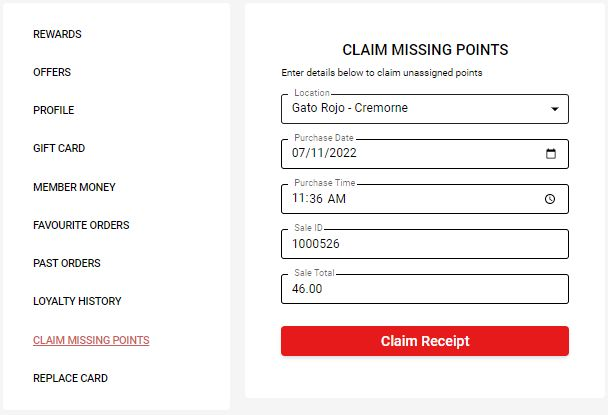
If the detail entered cannot be successfully validated after a predetermined number of attempts, the member will be prompted to upload an image or photo of the receipt and this will be provided to the Loyalty Program Administrators via email for actioning.
More Loyalty Portal......
Loyalty Portal – Accessing Sign In & Gift Cards
Loyalty Portal – Member Sign In
Loyalty Portal – Favourite Orders
Loyalty Portal – Loyalty History
