Loyalty Portal - Favourite Orders
This article details the Favourite Orders menu option when a member is signed in.
A member can view the orders that they have marked as 'favourite'.
-
Favourite orders can be created during the online ordering process, or marked as a favourite by clicking on the heart in the Past Orders menu.
-
Using the Reorder button will automatically add the items in the favourite order to the ordering cart.
-
Clicking on the heart will remove an order from the favourites list.
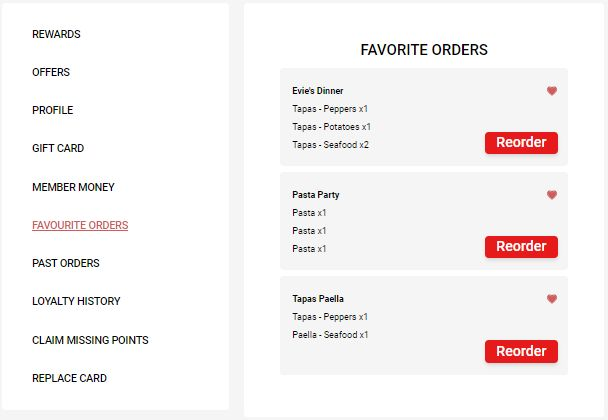
More Loyalty Portal......
Loyalty Portal – Accessing Sign In & Gift Cards
Loyalty Portal – Member Sign In
Loyalty Portal – Loyalty History
