Loyalty Portal - Loyalty History
This article details the Loyalty History menu option when a member is signed in.
A member can view a list of all transactions which affect their member balances including:
-
Online Orders which accrued points
-
Online Orders where points were used as payment
-
Online Orders where member money was used as payment
-
Sales entered at POS which accrued points
-
Sales entered at POS where points were used as payment
-
Sales entered at POS where member money was used as payment
-
Top Up transactions for member money
-
Admin transactions where points were adjusted
-
Admin transactions where member money was adjusted
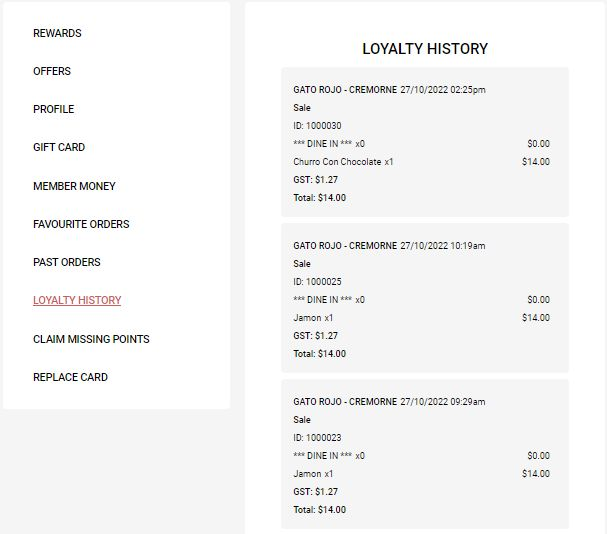
More Loyalty Portal......
Loyalty Portal – Accessing Sign In & Gift Cards
Loyalty Portal – Member Sign In
Loyalty Portal – Favourite Orders
