Loyalty Portal - Past Orders
This article details the Past Orders menu option when a member is signed in.
A member can view a list of their previous online orders.
- The list of Past Orders can be filtered if desired - use the Filters button and select the applicable Sale Type(s) and | or date.
- Using the Reorder button will automatically add the items in the order to the current ordering cart.
- Clicking on an order will provided an expanded view of that order, including the price per item and points awarded.
- You can use the heart to mark the order as a favourite order.
- You can have the tax invoice for the order resent by clicking on the Resend Invoice option.
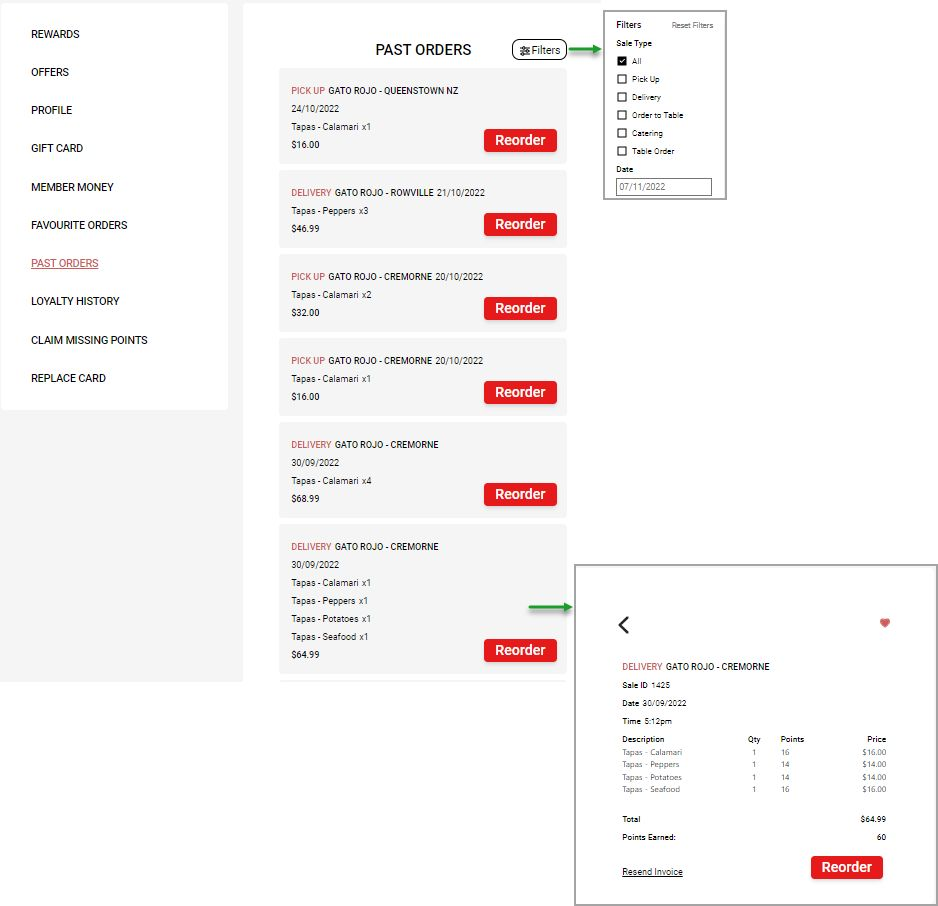
More Loyalty Portal......
Loyalty Portal – Accessing Sign In & Gift Cards
Loyalty Portal – Member Sign In
Loyalty Portal – Favourite Orders
Loyalty Portal – Loyalty History
