Loyalty Portal - Replace Card
This article details the Replace Card menu option when a member is signed in.
If a member has lost their physical loyalty card, a replacement card can be activated here. The replacement process will transfer all accumulated points, and any monetary value from the existing card to the new card.
To activate a replacement card:
- Visit a local store and collect a replacement card.
- Enter the Member Number from the replacement card in the Member Number box.
- Enter the Verification Code from the replacement card in the Verification Code box.
- Use the Update Details button to start the transfer process.
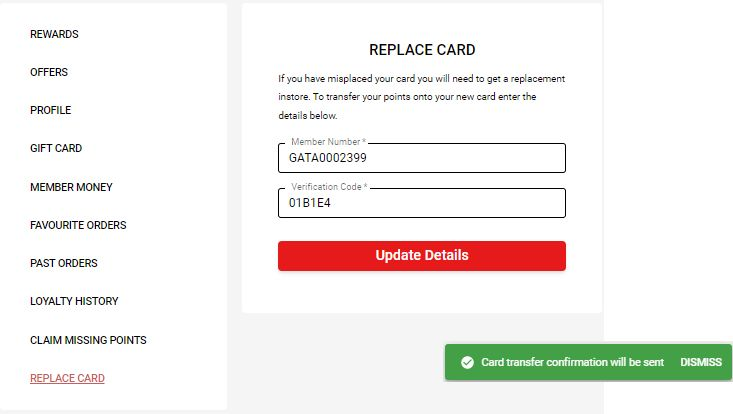
A confirmation email will be sent to the email address associated with the member profile. This email will include a link that the member must click on to finalise the transfer process.
More Loyalty Portal......
Loyalty Portal – Accessing Sign In & Gift Cards
Loyalty Portal – Member Sign In
Loyalty Portal – Favourite Orders
Loyalty Portal – Loyalty History
