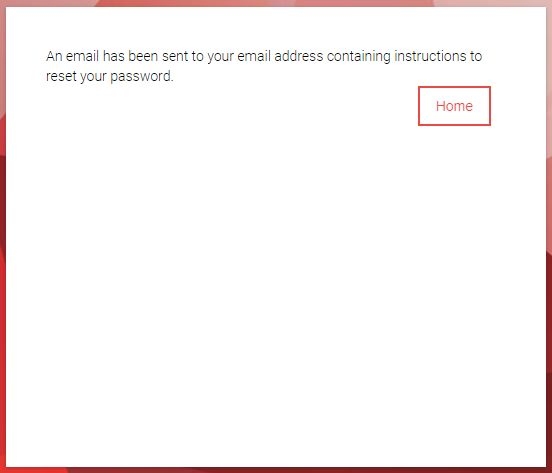Loyalty Portal - Resetting Your Password
Follow this process if you need to reset the password used to sign in to the Loyalty Portal.
If you cannot remember your password, you can choose the Forgot password? link.
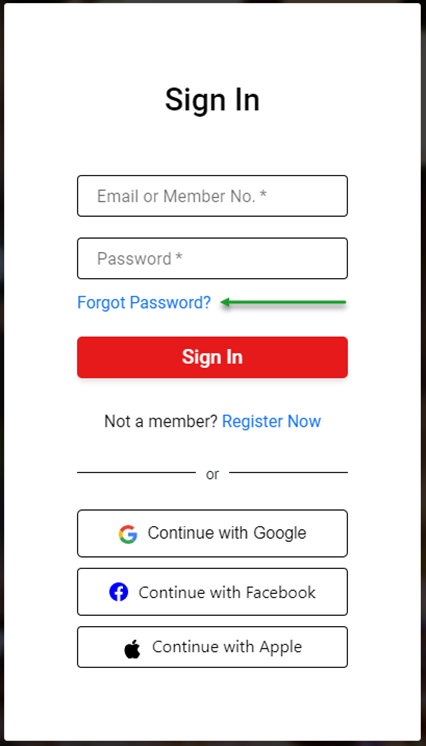
Now, enter the email address associated with your membership profile and choose the Submit button.
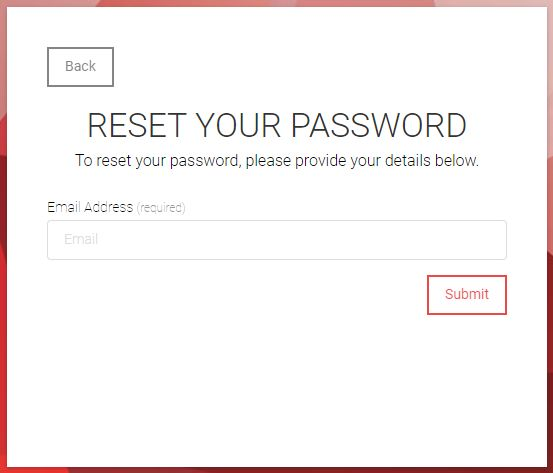
You will receive an email with a link that will allow you to reset your password. Click on the link and follow the prompts