Loyalty Portal - Rewards
This article details the Rewards menu option when a member is signed in.
Displayed are:
- The current balance of Member Points
- The current balance of Member Cash (if available)
- The member number and barcode.
The member card can be added to a loyalty wallet using either the Add to Apple Wallet or GPay Save to Phone buttons.
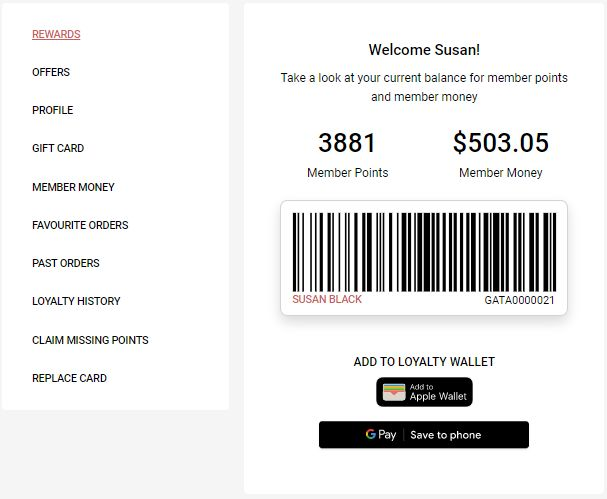
More Loyalty Portal......
Loyalty Portal – Accessing Sign In & Gift Cards
Loyalty Portal – Member Sign In
Loyalty Portal – Favourite Orders
Loyalty Portal – Loyalty History
