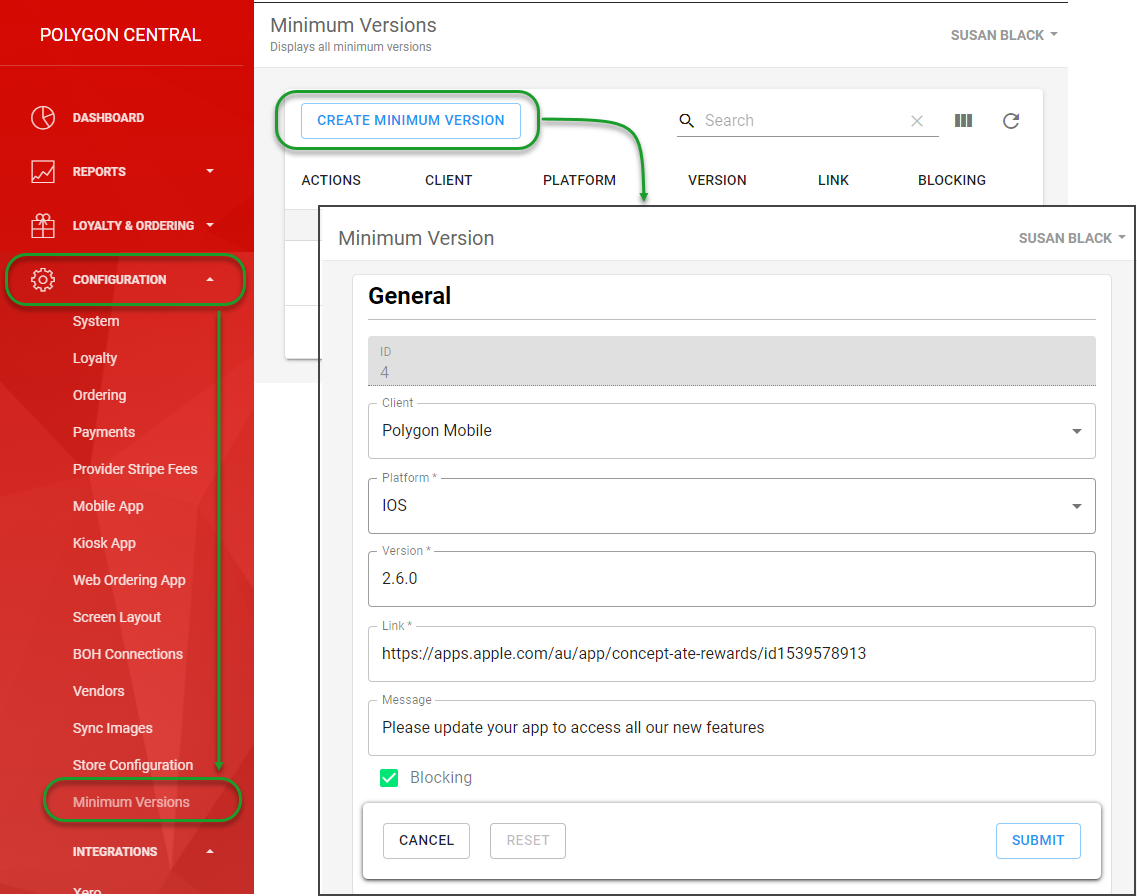Minimum Versions
Summary
This document details programming to force the minimum version for a client app.
Customers with versions of the app older than the prescribed minimum will be advised when logging onto the app that an upgrade is either a) available, or b) required depending on the blocking setting chosen.
The feature is particularly useful when new features or content are added to an app as the means to ensure that customers receive an optimum user experience.
At the time of publication, this feature is only available for apps.
Minimum Versions
To create a Minimum Version rule:
- Access Polygon Central | Configuration | Minimum Versions
- Use the Create Minimum Version button to create a minimum version record.
- Choose Polygon Mobile as the Client. This is currently the only option available.
- Choose the relevant Platform.
Options are: All,
Android,
iOS.
Note: you will need to create one record for iOS and another for Android if links to the Apple App Store and Google Play Store are included.
- Enter the minimum Version required.
- Enter the Link for the customer to follow from the pop up message – this will save them searching the Apple App Store or Google Play Store for the app.
- In the Message field, enter the text of the message that will be displayed for the customer in the pop up.
- Decide if the Blocking option should be on:
If ON – the customer will be presented with the pop up message advising that a new version is required and they will not be able to proceed and use the app until the new version is installed.
If OFF – the customer will be presented with the pop up message but they are able to proceed without first download the new version. - Use the Submit button to save the Minimum Version record.