Multiple Settlement Mode (Bistro Mode)
Multiple Settlement mode, or Bistro mode has been designed for counter service type establishments where clients order and pay at the counter and the meals are delivered to the table.
For example: Three people are seated at Table 6 and come to the counter to order and pay. The first customer orders and pays, and the sale is then held while the second and third customers also order and pay. The entire sale is then recorded and the production dockets for all items are released for printing at the same time.
Multiple Settlement Mode must be enabled for the POS Location in the Polygon POS Management database.
You can find instructions for enabling multiple settlement mode in your Polygon POS Management database here.
Using Multiple Settlement mode
Entering a sale using Multiple Settlement mode:
- Start the order with the first customer and enter any relevant sale type prompts (eg. Dine In - Table 51)
- Now enter the items for customer 1.
- Use the Pay button to move to the Sale Settlement screen and record the payment for customer 1.
- Use the Add More Items (next customer) button which is added to the bottom of the Sale Settlement screen once the first payment is recorded. You will be returned to the product keypad and the sale will be listed as [part-paid].
- Continue to enter the items for customer 2.
- Use the Pay button to move to the Sale Settlement screen and record the payment for customer 2.
Repeat the process until all customers for that Table have ordered and paid.
- After the final payment has been entered, use with Finish button to record the entire sale. Production dockets will be issued at this time.
Holding a Multiple Settlement Mode Sale
Sometimes the group of customers on a table can become separated in the ordering queue and you may need to hold this sale, enter a sale for other guests, and then resume the original sale.
To do this:
- Follow the process described above
- At the point where you need to leave this sale and enter another, use the Add More Items (next customer) button to return to the product keypad.
- Use the Save button.
- The POS will prompt you to
- Release and send (record this sale and send production dockets)
- Hold Sale (the sale can be recalled and further items added, production dockets will not be issued at this time)
- Cancel (return to the product keypad to continue entry of this sale)
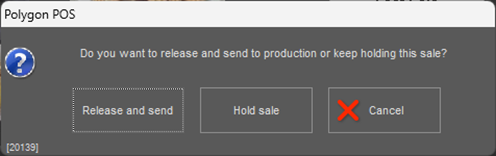
- Choose Hold Sale
Recalling a Held Multiple Settlement Mode Sale
To recall a held Multiple Settlement Mode sale when you are ready to accept the order and payment for more customers on that table:
Use the Sales button on the toolbar to open the Sale File.
Ensure the Show Sales filter has On Hold enabled.
Highlight the relevant sale and use the Edit Sale button to recall it ready to enter further items and payments.

Article Change Log
| Date | Record of Changes | Author |
|
June 2023 |
First publication of this article. Multiple Settlement Mode added to Polygon POS in June 2023. |
STB |
