Multiple Payments for Web and App Ordering
Summary
Enhancements have been made to both web and app ordering which allow customers to split the cost of their order over multiple payment methods.
This means that a customer can use the residual balance of a gift card and then charge the outstanding amount using payment gateway media (that is, credit card, Apple Pay or Google Pay).
A member will be able to apply any member cash balance and/or a residual gift card balance before finalising the remaining balance using payment gateway media (including a saved card).
In general, up to one payment gateway media can be selected, plus any combination of member cash and gift cards.
Please note: Members cannot use Loyalty Points or Loyalty Rewards as a multiple payment method. These payment methods will only be available if the member has sufficient balance to finalise the order in full.
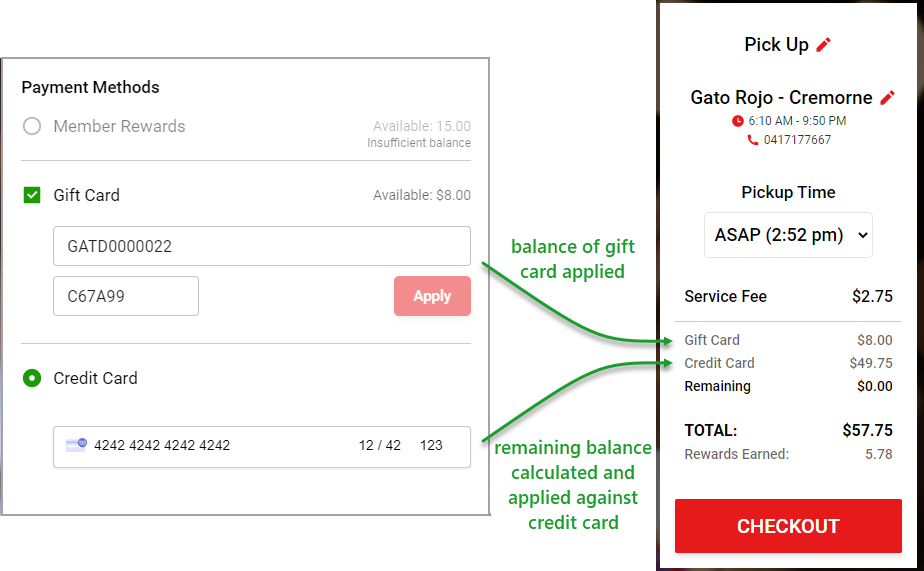
Contents
How Multiple Payments Work
To simplify the selection of payment methods, customers cannot specify how much money to charge to each method. Instead, calculations are made automatically based on what media is chosen, and on the available balances of their member media/gift card.
Payment options will become enabled/disabled based on the media that the user selects:
- Member Points/Member Rewards: Cannot be used for multiple payments. They can only be selected as a single payment method. Selecting Member Points/Member Rewards will cause all other payment options to be disabled.
- Open Tabs: Cannot be used for multi payments. Selecting an Open Tab payment option will cause all other payment options to be disabled.
- Gift Card/Member Cash: If one of these methods is selected and the balance is enough to cover the entire order, all other payment options will be disabled. If the balance is insufficient to cover the entire order, other payment options will remain enabled.
- Credit Card/Saved Card/Apple or Google Pay: If any of these is selected, other options will remain enabled.
- If Gift Card/Member Cash is subsequently selected, the behaviour described in point 2 will come into effect and only the remaining balance charged to the original card.
- If Member Points/Member Rewards is subsequently selected, the behaviour described in
point 1 will be enacted and all other payment methods will be disabled. - When selecting Gift Card, the amount listed to be charged to the card will initially be $0.00. This amount will be updated once the Gift Card number and PIN have been entered and successfully validated. If the validated Gift Card has a $0.00 balance, it will automatically be de-selected.
- Any selected payment option can be de-selected by clicking on it again.
- For payment option with input fields like Gift Cards and Credit Cards, the input fields will remain hidden unless that method is selected.
User Interface Changes

The payments screen in both web and app have been updated to reflect the new functionality in the following ways:
- The list of payment methods is now separated into sections:
Member Points/Member Rewards,
Gift Card/Member Cash, and
Payment gateway methods (Credit Card, Saved Cards, Apple or Google Pay). - If the payment method has a check box icon, more than one of these methods can be selected (the first method selected will use all available balance, then the balance from the second method selected. A radio button means only one selection from this section is allowed.
- A breakdown of selected payment methods and their associated charges has been added to the order totals section above the checkout button. This allows users to see how much money will be charged to each of their selected payment methods, as well as how much is remaining:

Minimum Credit Card Amount
The default minimum amount that can be charged to a credit card is $1.00.
When a customer selects payment gateway media (saved card, credit card, Apple or Google Pay) and the remaining total is less than the minimum credit card amount:
- If other payment options have been selected, an amount will be deducted from those methods, starting with the last option selected. That amount will then be added to the payment gateway media to bring it up to the minimum credit card amount.
It is possible that this will result in a selected payment option being automatically removed. For example, if Member Money is selected with a charge of $0.40, and the outstanding balance of the sale is $0.60, when Credit Card is selected $0.40 will be deducted from Member Money and added to Credit Card to meet the $1.00 minimum. This will result in a charge of $0.00 for Member Money and $1.00 for Credit Card. - If no other payment options have been selected, and therefore there are no other options to deduct from, the customer will not be able to select the payment gateway method, and a message will advise that the minimum credit card amount has not been met.
It is expected that this situation would be rare as the total order amount would need to be less than the minimum credit card amount.
