- Redcat Help Centre
- Paperless Kitchen
- Basic Use
KMS: Unresponsive KMS Device
If the Network Health icon is flashing RED to indicate there is a unresponsive KMS device on the network, you can double-click the icon to display the Kitchen Network.
The unresponsive KMS device will be listed in the file with a RED icon so that you can identify which device it is. The Status will be shown as Unresponsive.
You can use the Stop button on another KMS device to issue a command to the unresponsive device to stop the KMS application.
You should then be able to restart the application on the affected KMS device to restore it to full functionality.
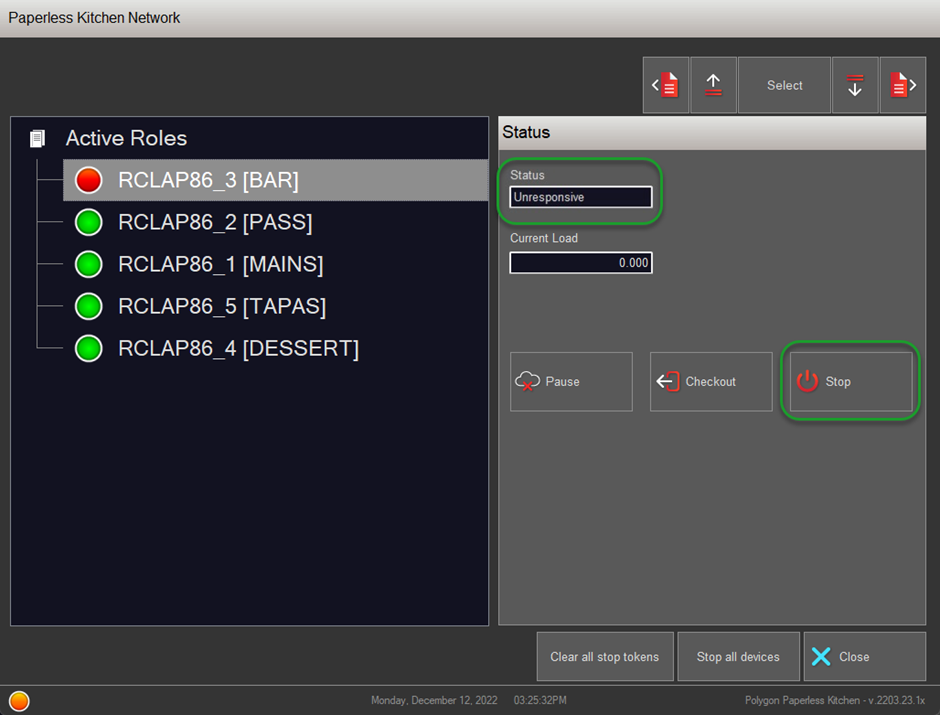
Note: This action will require you to enter the Redcat Supervisor password.
Article Change Log
| Date | Record of Changes | Author |
|
Dec 2022 |
Screenshots updated with documentation review. |
STB |
