Payment Status on Production Output
Payment Status on Production Output
Summary
Many restaurants, especially pizza restaurants and other restaurants that offer payment on pickup, face the challenge of ensuring staff know which orders have been paid and which haven't. Regardless of whether the customer has forgotten to pay or the staff have made a mistake, it can result in lost revenue or unhappy customers.
To help restaurants avoid these problems, this feature makes it easy for staff to identify the payment status of an order. When enabled, it adds a simple text label (UNPAID, PART PAID or PAID) to production output for printers or paperless kitchen devices. This allows staff to quickly check the status of each order and ensure that they collect payment from the customer.
Key Features
The Payment Status on Production Output feature is designed to help staff verify the payment of each order before delivering or handing over the order and avoid mistakes or losses.
-
You can enable or disable the feature through two new settings in Polygon POS Management.
- Choose to include non-finalised payment status (UNPAID or PART PAID)
- Optionally, choose to include finalised payment status (PAID)
-
Once enabled, the feature prints the payment status in the header section of the production docket.
-
The feature is applicable to all orders entered at the POS and is supported for all sale types.
Use Cases
This functionality, when a production job is issued to a POS printer or paperless kitchen device, is expected to:
- Include either Upaid or Part Paid in the header section of production output jobs according to the payment status of the order, if the configuration setting Print Payment Status is enabled.
- In addition, include Paid in the header section of production output jobs according to the payments status of the order, if the configuration setting Print Paid Status is also enabled.
Prerequisites
- Polygon POS Management: 2311.3.1 or later
- Polygon POS Terminal: 2311.15.1 or later
- Polygon Intelligent Production Display: 2311.15.2 or later
Configuration
To include the payment status of an order on the production output in your business, configuration is required in your Polygon POS Management database.
You can read the article with links to the required configuration settings to include Payment Status on Production Output here.
Payment Status on Production Output
The header section of both printed production dockets and the order list boxes on KMS devices will include the payment status UNPAID or PART PAID and optionally if enabled, PAID.
Printed dockets will look like this:
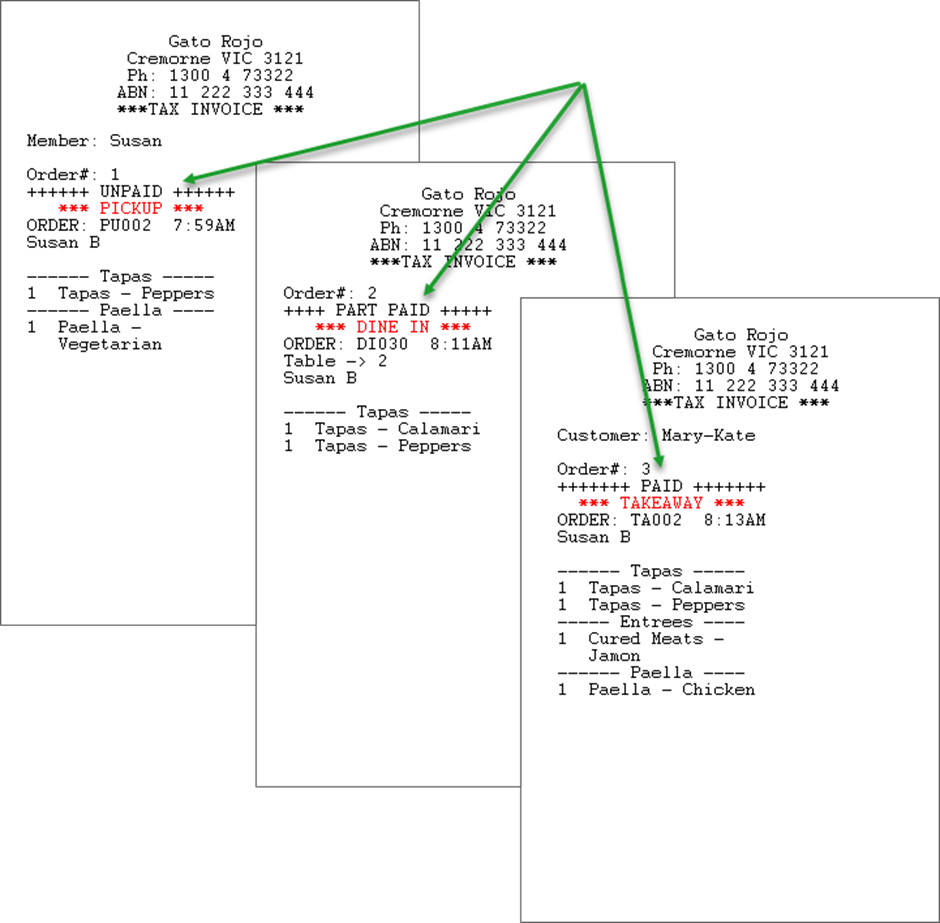
Order list boxes on KMS devices will look like this:
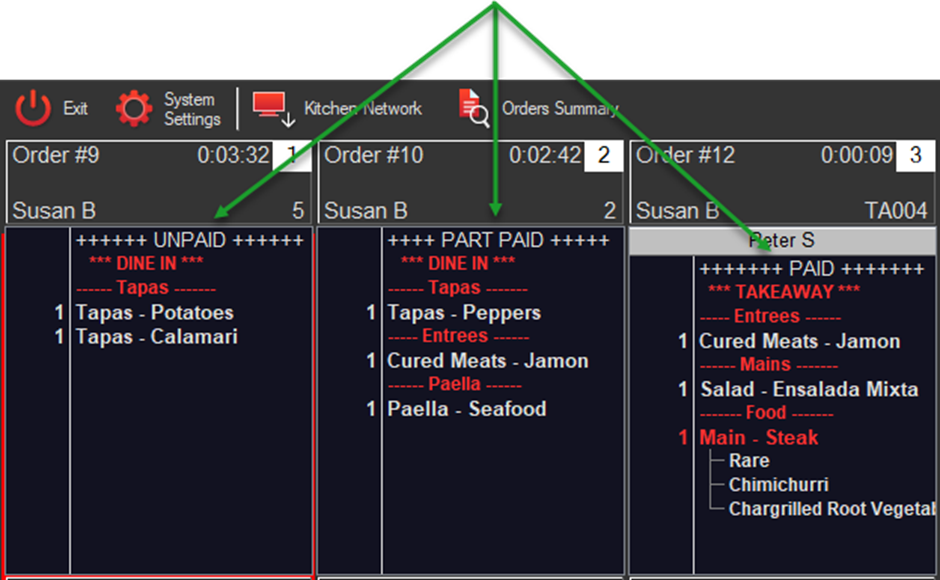
Reprinted Production Output
If a production job initially issued with an UNPAID payment status is 'reprinted' after the order has been finalised, the reprinted job will either remove the UNPAID status or change it to PAID according to the configuration applied.
KMS Printing
The payment status displayed on the order list box will be included when a print job is issued from the KMS to a POS printer.
Considerations
When utilising Payment Status on Production Output consideration should be given to the following:
-
Production output jobs will not be automatically reissued if the payment status of a sale changes.
-
KMS devices display the original payment status and this does not update dynamically based on payment status.
- The payment status is not included on production output to label printers due to the restricted space available.
Article Change Log
| Date | Record of Changes | Author |
|
October 2023 |
First publication of this article. |
S Black |
