KMS: Pending Orders
If the Network Health icon is flashing Amber to indicate there are pending orders, you can double-click the icon to display the Pending Orders File.
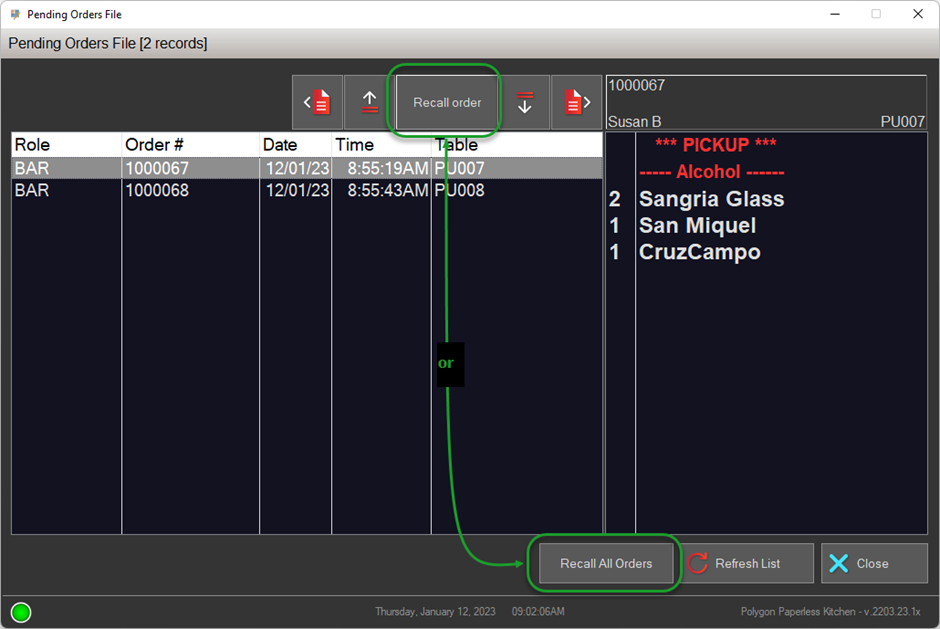
Displayed will be a list of the orders that currently have no KMS Device | Role configured to accept them. The list will contain:
- Role
- Order #
- Date (date of the order)
- Time (time the order was entered)
- Table Number (the table number)
The details of the highlighted order will be displayed to the right of the listing.
The pending orders can be recalled to this KMS device using either the Recall Order or Recall All Orders button.
Article Change Log
| Date | Record of Changes | Author |
|
Jan 2023 |
Screenshots updated with documentation review. |
STB |
