PLU Quantity Levels: Feature Overview
Summary
PLU Quantity Levels is functionality which ensures that your POS, web, app and kiosk applications are all aware of the availability of customer ordering PLUs and safeguards against customers placing orders for items that you cannot fulfil.
As customers order they will be able to see which items have low availability levels and which are out of stock, avoiding frustration and disappointment.
Should an item become unavailable while your customer is still in the process of ordering, they will be notified in the cart prior to finalising the payment.
This functionality is only available if you have a Polygon POS installation with PLU Quantity Level Tracking enabled.
Contents
How does it work?
A count of available items is controlled by Polygon POS and each time the balance of a tracked item changes the POS notifies Polygon Central.
Polygon Central checks the balances when customers are entering orders via web, app or kiosk and responds accordingly.
The POS will notify Polygon Central regarding PLU quantity levels when:
- PLU Quantity Levels are set or adjusted at POS
- an item is sold at POS
- an order from web, app or kiosk is received at POS (orders received where pickup or delivery is scheduled, rather than ASAP, will decrease PLU levels immediately).
What will my customers see?
While a customer is ordering using web, app or kiosk applications: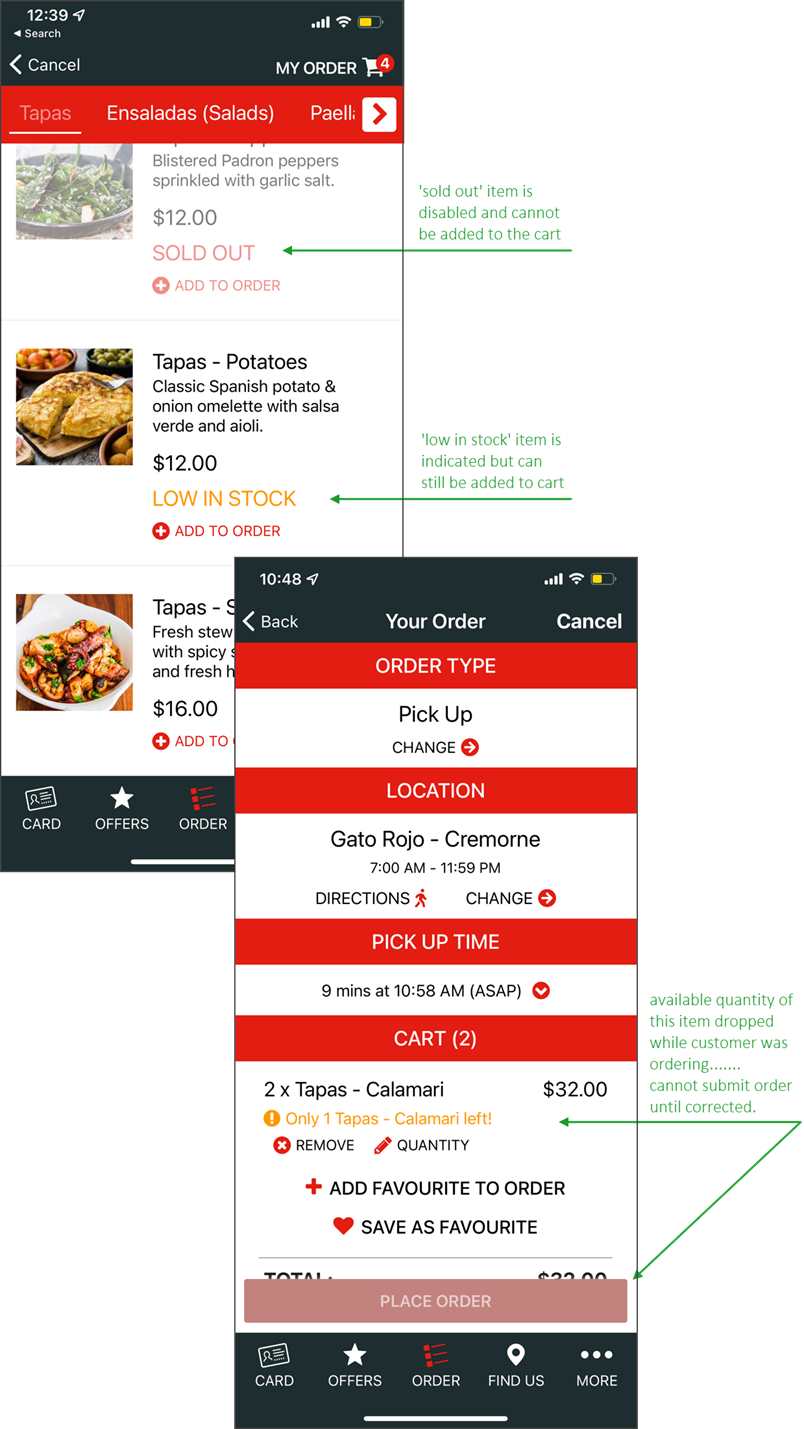
- Items where the quantity balance is equal to your predefined ‘sold out’ threshold will be listed as SOLD OUT and cannot be added to the customer cart.
- Items where the quantity balance is equal to, or less than your predefined ‘low in stock’ threshold, but greater than your ‘sold out’ threshold will be listed as LOW IN STOCK although the customer can add this item to the cart (to a maximum of the number of items available).
- If the available quantity of an item added to the cart is reduced by other sales before the customer finalises the cart, the available balance for that item is reported and the customer can adjust the order accordingly.
WMO Aggregators
This functionality is supported by Redcat's native Online Ordering platforms (web, app and kiosk). It is not supported by third-party WMO aggregators. To update the availability of an item for WMO aggregators you will need to utilise Item Availability Rules.
You can learn more about Item Availability Rules in this article.
Article Change Log
| Date | Record of Changes | Author |
|
November 2023 |
Updated to include consideration for WMO Aggregators. |
S Black |
