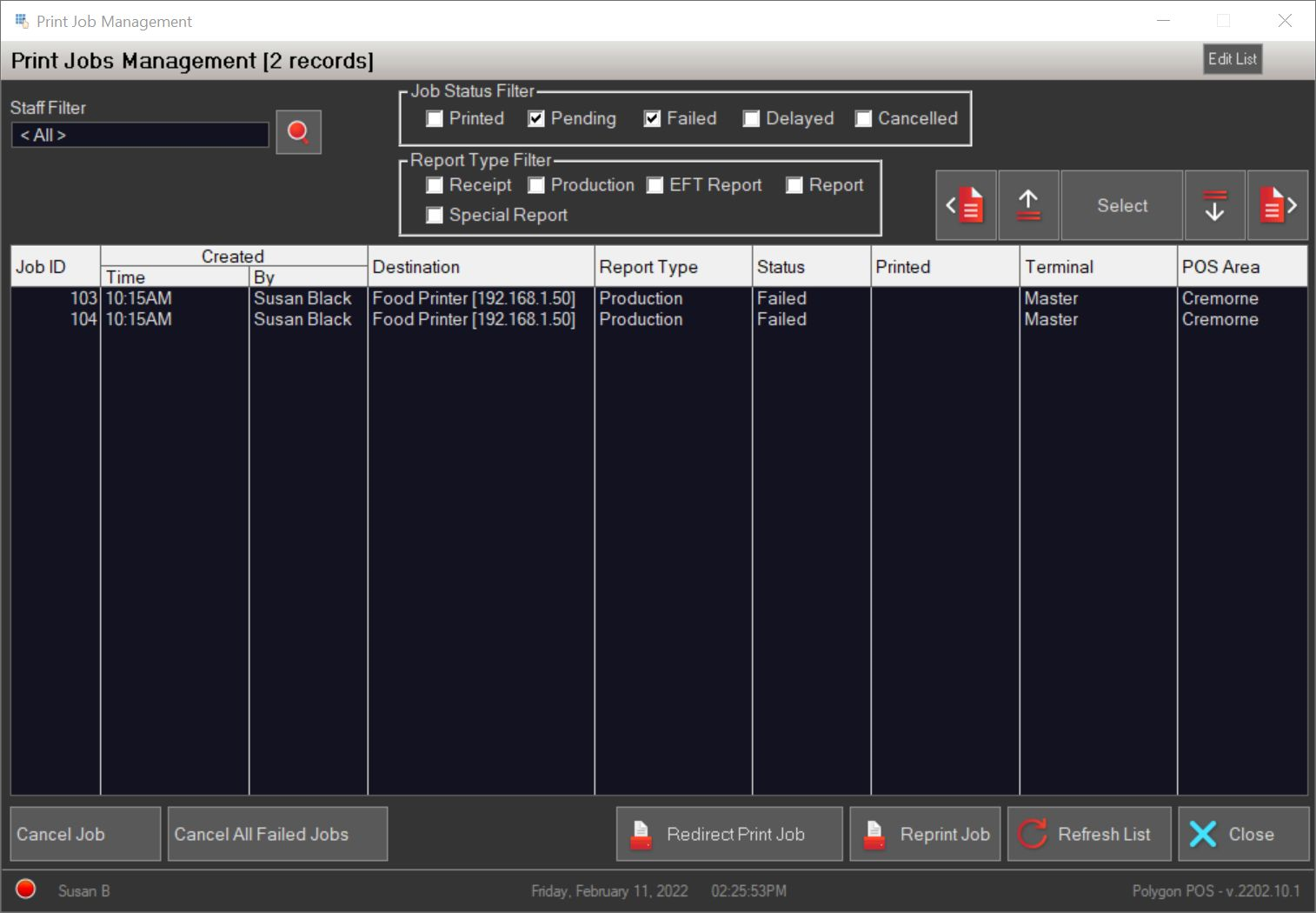Print Jobs Management
The Print Job Management window will allow you to reprint or redirect any job in the list, or cancel jobs that are listed as either pending or failed.
A pending job is one that could not be delivered to the target device immediately, the system will queue and retry production jobs every 60 seconds over the next 15 minutes. After 15 minutes have elapsed the job will be blacklisted and no further retries will occur- the job is then deemed to have failed.
Pending jobs may occur because a printer or production display is turned off, out of paper, in an error state, or not responding on the network – all situations that would mean that the job cannot be delivered to the relevant device.
The Print Jobs Management list will show:
- Job ID (internal only)
- Time Created
- Created By (POS Staff)
- Destination (device name and IP address [if applicable])
- Report Type
- Status
- Printed (time [if successful])
- Terminal
- POS Area
The list of jobs may be sorted by clicking on any of the column headings. Clicking on the heading again will reverse the sort order within that column.