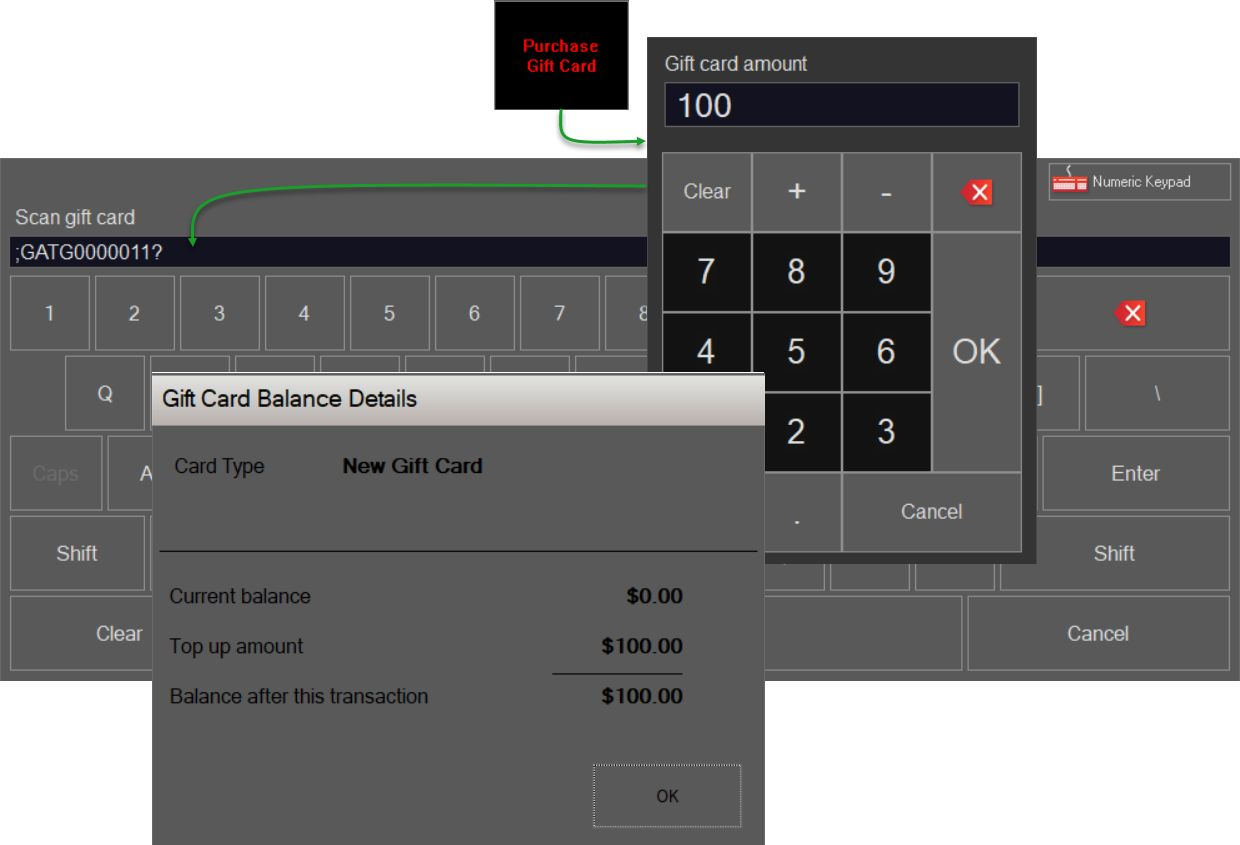As part of the Polygon Loyalty module, the ability to run a gift card system is also available. Gift cards are treated like cash and are simply considered as another media type.
How to check the balance of a Gift Card
Finalising a sale with a Gift Card
Partially finalising a sale with a Gift Card
How to check the balance of a Gift Card
Log on to the POS Terminal and go to the product keypad. Simply scan a gift card prior to finalising a sale and the balance will be displayed in the e-Gift Card Transaction screen.
This will show the:
- Expiry Date
- Current Balance
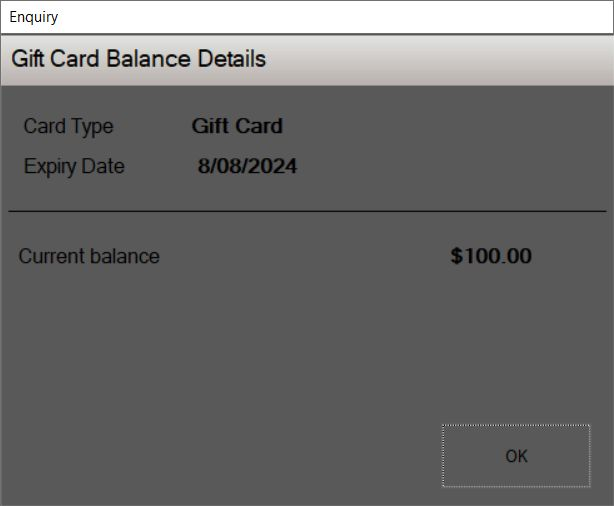
Finalising a sale with a Gift Card
Using a Gift Card Fast Finaliser
Gift Card Fast Finaliser buttons automatically deduct the subtotal of the sale from the Gift Card's balance and finalise the sale.
If a Gift Card Fast Finaliser button has been added to a product keypad, purchases can be quickly finalised with a Gift Card using this button by following these steps:
- Log on to the POS terminal
- Enter the sale items
- Select the Gift Card Fast Finaliser button from the Product Keypad
- Scan the Gift Card when prompted.
The Gift Card balance will be reduced by the subtotal of the transaction and the sale finalised.
To learn about adding a Gift Card Fast Finaliser button to a product keypad click here
Partially finalising a sale with a Gift Card
If a gift card does not have sufficient balance to finalise a sale, the remaining balance on the gift card can be applied and the sale finalised with another media type.
- Log on to the POS Terminal
- Enter the customer's order and use the Pay button to move to the sale settlement screen.
- Choose the Gift Card media button, and scan the gift card.
The current balance of the gift card is displayed, and the Amount to Pay and Tendered values are completed. If you do not want to use all the remaining balance, change the Amount to Pay value.
- Use the Add Payment button to apply the gift card media.
- Process the outstanding amount to other media types.
- Then click Finish to finalise this sale.
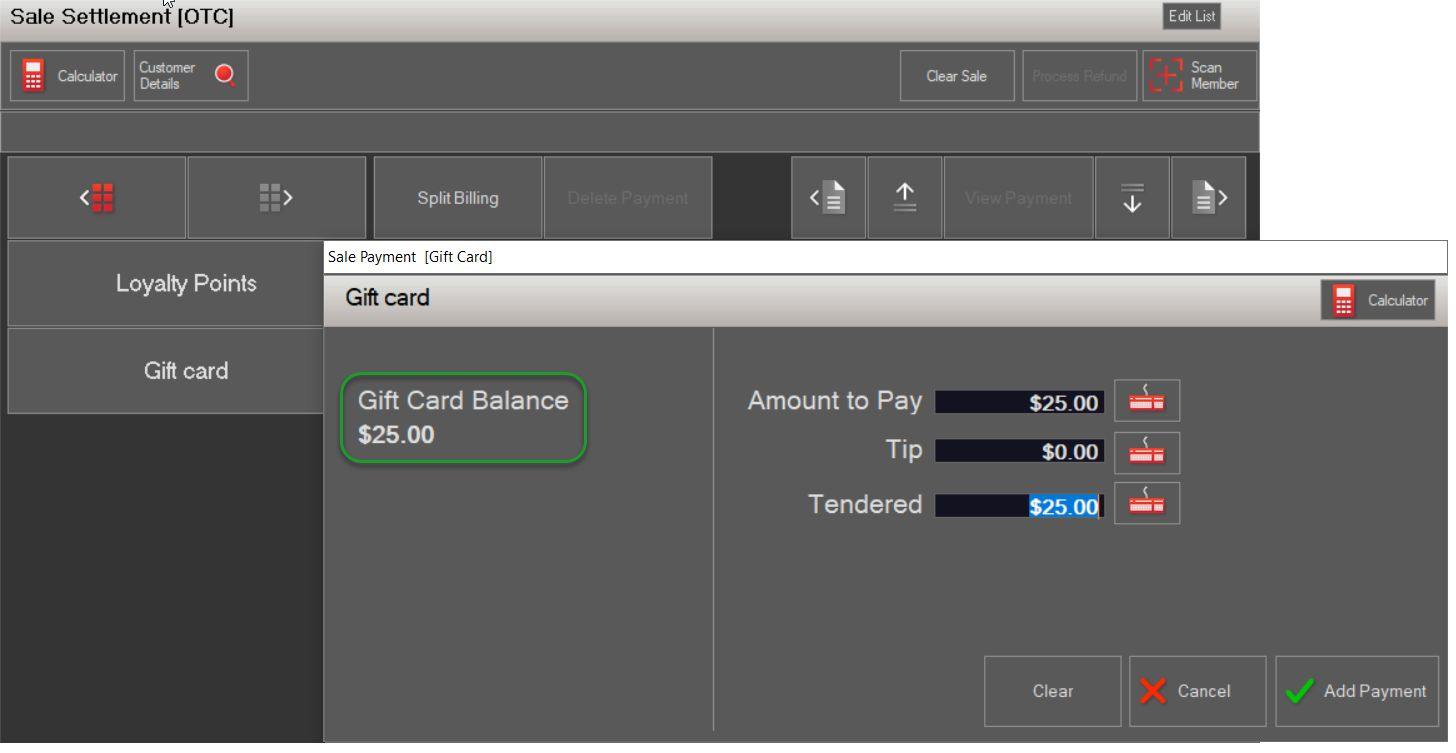
Purchasing a Gift Card
When a customer wants to purchase a gift card:
- Log on to the POS Terminal
- Use the button programmed to sell a gift card PLU.
- Enter the $ value to be applied to the gift card.
- Scan the gift card.
The Gift Card Balance Details will be shown detailing the card balance, the value of this transaction, and the new balance for the card.
- Choose OK.
- Continue to finalise the sale.