Real-Time Production Orders (Support & Troubleshooting)
This article will provide details to assist with support and troubleshooting of the Real Time Production Orders (live sales) function within Polygon Paperless Kitchen.
Support & Troubleshooting Info
Summary
Real-Time Production Orders is a solution that aims to optimise the order-making process.
This functionality allows kitchen staff to view customer orders in real-time, even before they are finalised, reducing production make time.
The benefits for the business are evident, such as faster turnaround times and improved customer satisfaction. Additionally, this system benefits customers by reducing wait times, especially in Drive-Through venues.
With configurable business rules that enforce order visibility, sequencing, and sales type, Real-Time Production Orders ensure that staff can efficiently and effectively manage and process orders, creating a seamless and satisfying customer experience
The Product Overview article for Real-Time Production Orders is here.
Support & Troubleshooting Info
This information may help you with support and troubleshooting Real Time Production Orders (live sales).
POS Settings
The configuration settings at POS will tell you if Live Sales have been enabled for this POS Location.
- Log in to the POS Terminal using the Redcat Supervisor POS Staff record.
- Access the Settings icon on the toolbar.
- Scroll to the Application Settings | Printing | Paperless Kitchen menu.
- Check to see that Enable Paperless Kitchen In-Progress Sales is on.
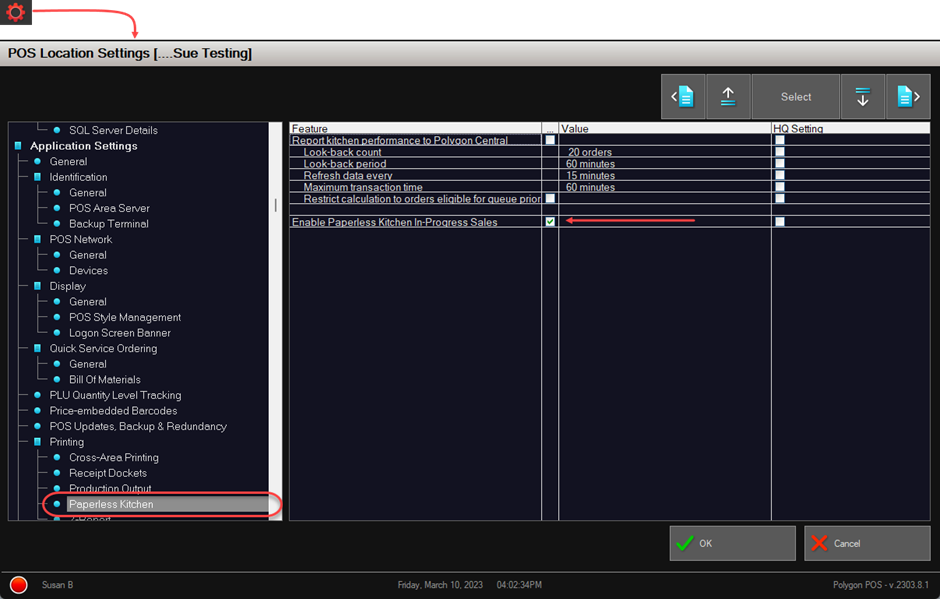
POS Log
You can also check the POS Log to determine if live sales are enabled.
The log is located on the master terminal in the directory below.
C:\RedCat\POS\Logs\POS\[rc_SPOS_FOH_yyyymmdd.log]
You should find a ConfigValue listed as Enable PK live sales: Yes
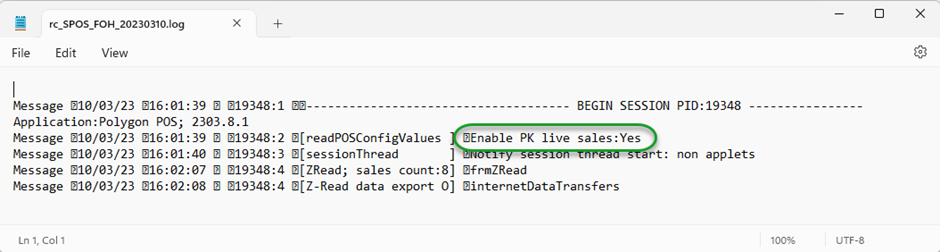
Other Considerations
Real Time Production Orders (live sales) has three levels of configuration.
- Location
- KMS Role
- Sale Type
If you have determined that live sales should be processed for this location by checking the above settings, look to see if live sales are also enabled for the KMS Role(s) and the Sale Type(s).
The Implementation article listed below will provide details on how to do this.
Related Articles
The Implementation Guide for Real-Time Production Orders is here.
The User Guide for Real-Time Production Orders is here.
Article Change Log
| Date | Record of Changes | Author |
|
Mar 2023 |
First publication of this article. |
STB |
