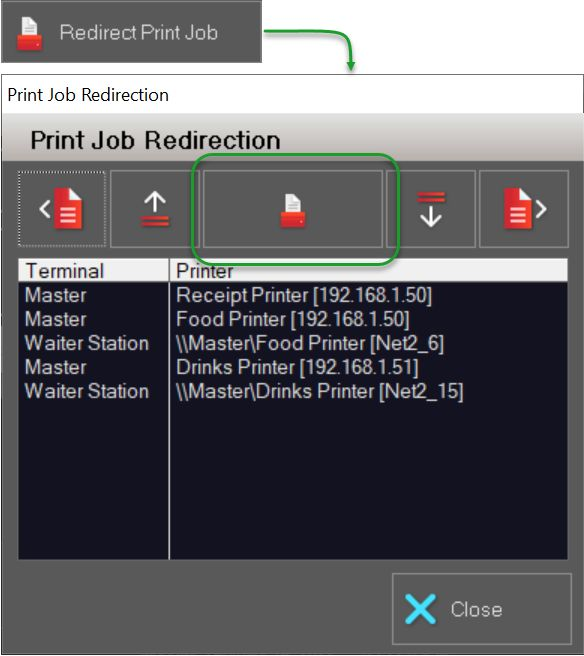- Redcat Help Centre
- Polygon POS
- Troubleshooting
Redirecting a Print Job
To redirect a job to a printer other than the original target printer:
- Filter the print jobs list appropriately. This will make it easier to find the job you are after.
- Select the relevant print job in the list
- Use the Redirect Print Job button located at the bottom of the window.
- The Print Job Redirection file will be opened. Select the relevant printer in the list.
- Use the Print button to issue the job to the selected printer.