KMS: Serve All Orders
It is possible to serve all orders for a KMS device simultaneously.
- Access the Settings button on the toolbar.
- At the bottom of the configuration page for an menu option is a Serve all orders button.
- To confirm you want to serve all orders, choose the Yes button.
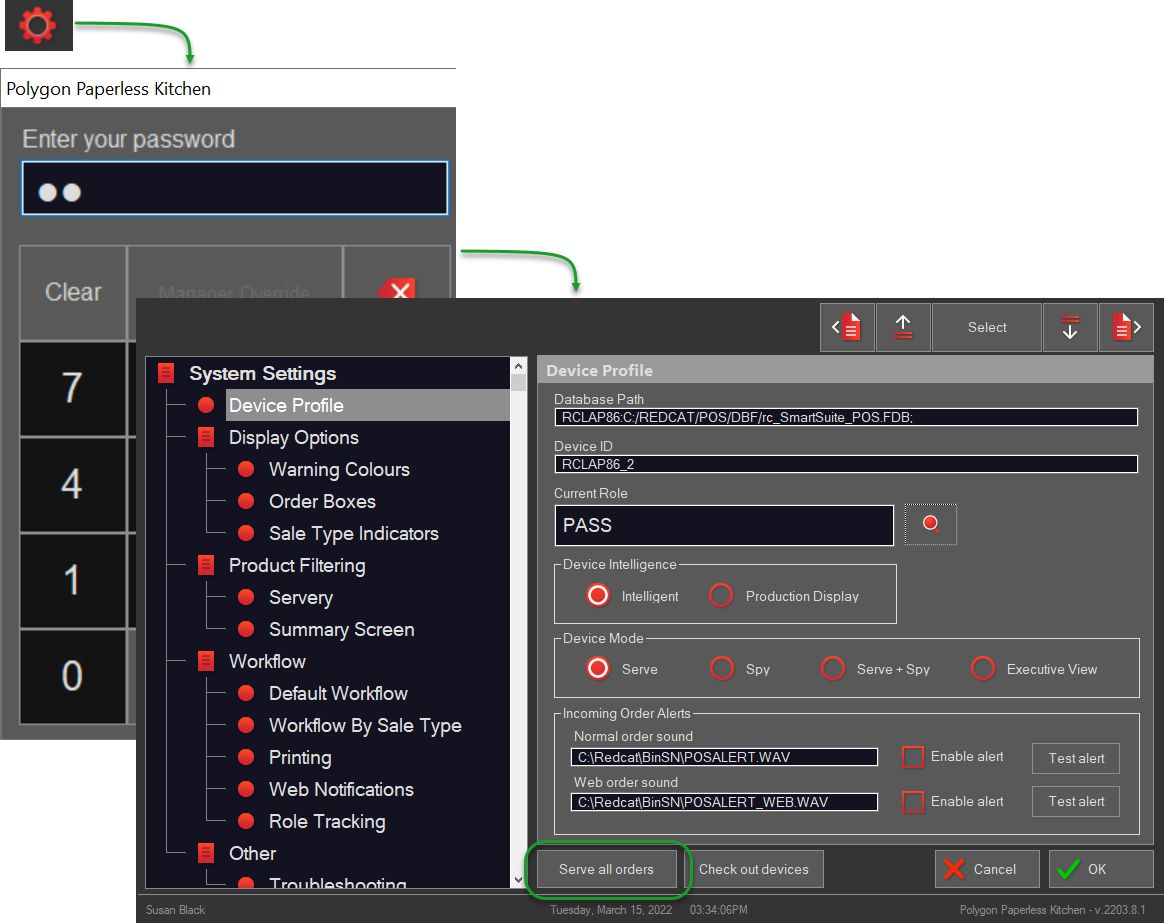
All outstanding orders for this KMS device will be removed from the production queue.
Note: If product assembly workflow is enabled on this KMS device, all outstanding orders will be passed to the next device in the workflow. To learn more about workflow settings, click here.
Article Change Log
| Date | Record of Changes | Author |
|
Dec 2022 |
Serve All Orders button is now available in the system settings window regardless of the menu option chosen. |
STB |
