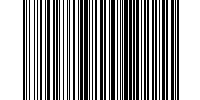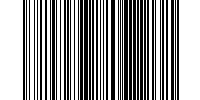System Generated Emails
Summary
This document outlines each of the available system generated emails for the Polygon Loyalty and Ordering systems. For clients who wish to provide HTML email templates, specifications below may be provided to the designer.
For clients who wish to use default, plain text emails this document may be used to provide custom wording if necessary.
Contents
Purchasing a Gift Card as a GIFT
HTML Template Specifications
Redcat do not provide HTML formatted emails for Polygon Loyalty. However, these may be implemented on behalf of the client as provided by a designer or web developer.
The following recommendations apply:
- Email templates must be HTML only, any CSS and styling must be embedded in the document.
- Images may be hosted externally, or they can be hosted by Redcat [png format only as some email clients have issues displaying jpg format]
- Available data fields from the Loyalty database which are stored against the receiving member may be inserted within the email to personalise the content. It is recommended that we only use fields marked as ‘Required’ during registration, to ensure data is always going to be available. Example: FirstName.
Email 'From' Address
All system generated emails will be sent from one address. Redcat recommends that you provide an email address that is monitored. For example: hello@cafename.com.au
See below for example contents of each system email.
Email Templates
Forgot Password
This email is mandatory.
It is sent to a member when they submit a Forgot Password request via the form on the loyalty app or website.
Default email subject:
Forgotten password reset
Default email content:
Hi <FirstName>,
We hear you've forgotten your password. Click here or copy and paste the link below into your browser below to reset it.
https://test.redcatcloud.com.au/members/reset/?Code=v2%3A2Zz7lGxHhGSxxp2FxpsXyUrHO1usoy7pnzUAVaf7bEaqPNnYjzNgfL00ISzO3Slzy5bBDJTg%3D%3D
Still remember? Ignore this email and log in with your current password.
Email Verification
This email is optional.
It will be sent to a member when they first submit their Registration, only if Validate Registration option is enabled.
Default email subject:
Verify your email
Default email content:
Hi <FirstName>,
To complete your registration please click on the following link.
If this doesn't work, copy and paste this link into your browser:
https://test.redcatcloud.com.au/unverified#/verify/v2%3ACyD8Gn/eViJ97pZOPx1kUvsBN9UamraDzhYCGetGoW3V977XsvzA2BSRAAuKaZ8P0AsNyoPP3hyA%3D%3D
Welcome Email
This email is optional.
If Send Welcome Email option is enabled, this email will be sent when a member is successfully registered.
NOTE: If Validate Registration option is enabled, the welcome email is sent after email verification is complete.
Default email subject:
Welcome
Default email content:
Hi <FirstName>
Thanks for registering, and welcome to <LoyaltyAppName>!
The <LoyaltyAppName> Team
Lost Card Transfer Emails
These two emails are mandatory if offering physical loyalty cards.
Transfer Request
Default email subject:
Card transfer
Default email content:
Hi <FirstName>
We heard that you lost your loyalty card, <LostCardNumber> and have replaced it with a new one. You are in the process of transferring your points to the new card. Click here or copy and paste the link below into your browser to confirm the transfer.
https://test.redcatcloud.com.au/transfer?Code=v2%3Az9yNf1sLpu81wF%2BeKMfIu0YrbpHkssLfkP8wQftzGL4VfJRmY53jCeeoE5NdSBuMP%1Kg%3D%3D
Transfer Confirmation
Default email subject:
Card transfer complete
Default email content:
Hi <FirstName>,
Just confirming that your details and points have been transferred to your new card><NewCardNumber>
The <LoyaltyAppName> Team
Order Acknowledgement Email
This email is mandatory if using the Polygon Customer Ordering module.
Default email subject:
Order Acknowledgement
Default email content:
Hi <FirstName>,
Thanks for your order!
DATE: <DD-MM-YYYY HH:MMPM>
ORDER NO: <#>
Name:
<Full Name>
Paid by:
<Payment Method>
Store:
<Location>
<Address>Mobile:
<Mobile number>
Store ABN:
<ABN>
*** Tax Invoice ***
Quantity
Item
Price
Total
1
Item Name
$X.XX
$X.XX
TOTAL
$X.XX
Total includes GST of
* indicates GST free items$X.XX
Your order will be ready to be collected at MONTH DD, YYYY at HH:MMPM.
(Our best estimate)
Purchasing a Gift Card
The following emails for Gift Cards are mandatory if you are offering digital gift cards unless you are able to deal with sending gift card emails internally (this is generally only the case if your cards are generated via API from a third-party front end provider).
Redcat system generated gift card emails can be disabled by your Redcat contact using the following configuration setting within Polygon Central:
- Configuration | Loyalty | Enable Gift Card Email
Default email subject:
Your Gift Card Details
Default email content:
Hi <FirstName>
Thanks for your order! Your barcode is below.
This card has a balance of <CardPurchaseAmount> which will expire after <ExpiryDate>. Be sure to use it up by then.
Can't see the barcode? Try this link:
https://test.redcatcloud.com.au/in/barcode/?Code=v2%3A1AJjErzzJJ%2BmhatHB134QelSY1c8FgXASY8tejkD1L7aq%2Bu6jGWS7wLdOh7uGgg6drLRPOL7oHq%2Bwb52mGVukA%3D%3D
Card Number: <CardNumber>
Verification PIN: <VerifyPin>
Purchasing a Gift Card as a GIFT
These emails are mandatory if offering the purchase of digital gift cards to be delivered to someone as a GIFT.
Purchaser’s Receipt for Gift Card Purchase as GIFT
Default email subject:
Gift Card Purchase Receipt
Default email content:
Hi <FirstName>,
Your order has been received for a gift card
Recipient Details:
Name:
<RecipientName>
Email:
<RecipientEmail>
Amount:
<GiftCardPurchaseAmount>
Recipient Advice of a Gift Card
Default email subject:
Your Gift Card Details
Default email content:
Hi <RecipientName>,
You've been sent a gift card by <PurchaserName>!
<MessageToRecipient>
This card has a balance of <GiftCardPurchaseAmount> which will expire after <ExpiryDate>. Be sure to use it up by then.
Can't see the barcode? Try this link:
https://redcatdemo.redcatcloud.com.au/in/barcode/?Code=v2%3A1AJjErzzJJ%2BmhatHB134QZyMYFcyxRBgQLq1vniS1X%2BDCBYd71saBkSe9grM6JPHdrLRPOL7oHq%2Bwb52mGVukA%3D%3DCard Number: <CardNumber>
Verification PIN: <VerifyPIN>
Article Change Log
| Date | Record of Changes | Author |
|
November 2023 |
Updated article to include printed text on gift card emails to indicate which number is the card number and which is the verification code. |
S Black |
|
September 2024 |
Updated the content for the Order Acknowledgement email template. |
S Black |
|
October 2024 |
Updated to include the ability to disable the system-generated emails for Gift Cards. |
S Black |