- Redcat Help Centre
- Paperless Kitchen
- Basic Use
KMS: The Zoom Window
Sometime you need to display an order in a larger format. This can be easily done by double clicking on any order box to open the Zoom Order window for that order.
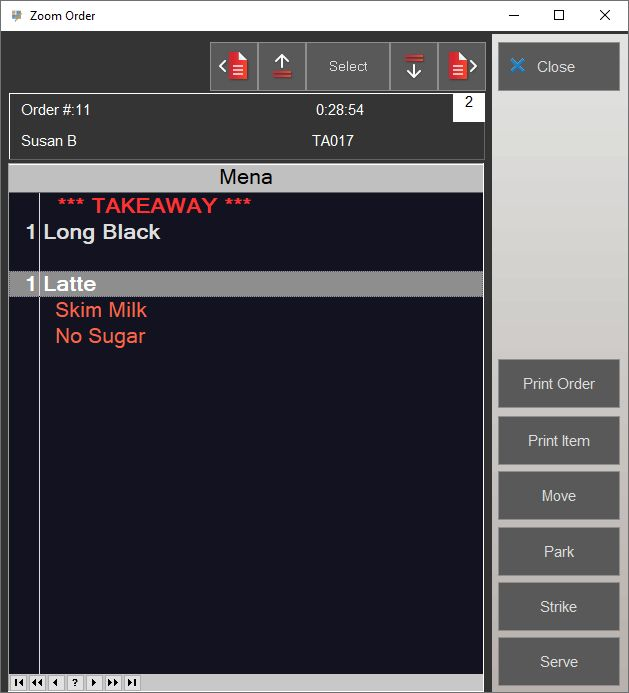
All of the normal order management functions are available in this window, but in a larger format.
Zoom Order is useful for managing an order in detail, for example Striking 3 out of 7 items.
Press Close button to return to the standard Kitchen Display view.
