Tiered Loyalty (Implementation)
This article will detail the configuration settings required to implement Tiered Loyalty.
Polygon Central Configuration Setting
Overview
Loyalty tiers allow businesses to modify the rewards their members receive for purchases they make, and assign them relevant promotions per tier.
A loyalty tier can be configured in Polygon Central, and a nightly task runs promoting or demoting members according to their eligible loyalty spending (and some other factors set up according to the customer’s business rules).
Tier progressions are created by implementing multiple loyalty tiers and defining a path for members to progress.
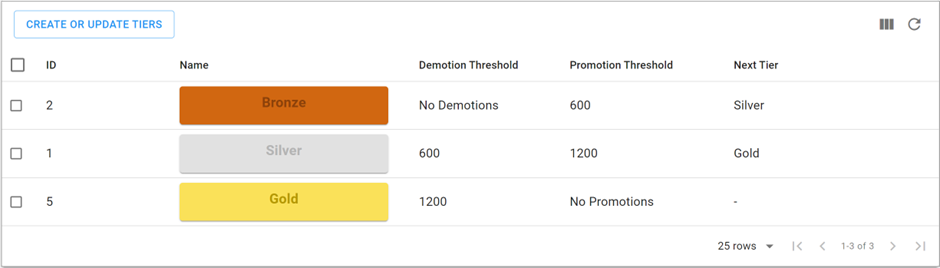
Provisioning
You will need to submit a provisioning request to the BA Team who will:
- Organise with the Development team to:
- Implement the scheduled job to calculate eligible spend
- insert old/existing members as Past Members (if required for new clients)
- fill additional fields for Past Members (if required by existing clients)
- assign a loyalty tier to all existing members (for existing clients)
Polygon Central Configuration Settings
The base loyalty tier should first be programmed (Loyalty & Marketing | Loyalty Tiers).
The default loyalty tier will need to be applied as a configuration setting. This configuration setting must be applied for the system to operate as a Tiered Loyalty program. Simply programming loyalty tiers is not sufficient.
Failure to set the Default Loyalty Tier will result in the system:
- ignoring any loyalty tiers programmed
- excluding any reference to loyalty tiers on reports
- excluding any reference to loyalty tiers on member facing screens or pages
To apply the settings:
- Access Configuration | Loyalty
- Scroll to Loyalty Tier Config
- In the Default Loyalty Tier field, enter the number which corresponds with the ID of the base loyalty tier. This will be the lowest tier possible, ie, the tier from which demotions are not possible.
Note: This MUST be a valid loyalty tier - if you enter a number which does not exist, tiered loyalty will be enabled but the system will error trying to add members to a tier that does not exist. - You can choose to have the system ignore the multipliers entered in the loyalty tiers. In this situation if any members are also assigned to Groups, any multiplers entered for that group will apply.
To do this, ensure Disable Loyalty Tier Point Modifiers (Enable Grop Point Modifiers) is on. Note: You can have one or the other (Tier Mulitiplier or Group Mulitpler), not both!

Past Members
When members are deleted, their email address is encrypted and added to tbl_pastmembers.
The past members table can be used to facilitate the insertion of members into a specific tier and/or group. A list of members from a client's previous loyalty system can be inserted into tbl_pastmembers with the relevant email address encryption.
When a member registers, the email address they use is encrypted and checked for a match in the past members table.
If a match is found, the following fields would apply when creating the new member:
tbl_pastmembers.gets_registration_bonus
(0 = no bonus, or 1 = standard registration bonus applies)
tbl_pastmembers.group_override
(recid tbl_groups)
tbl_pastmembers.loyalty_tier_override
(recid tbl_loyaltytiers)
The customer-facing article for Tiered Loyalty is here:
