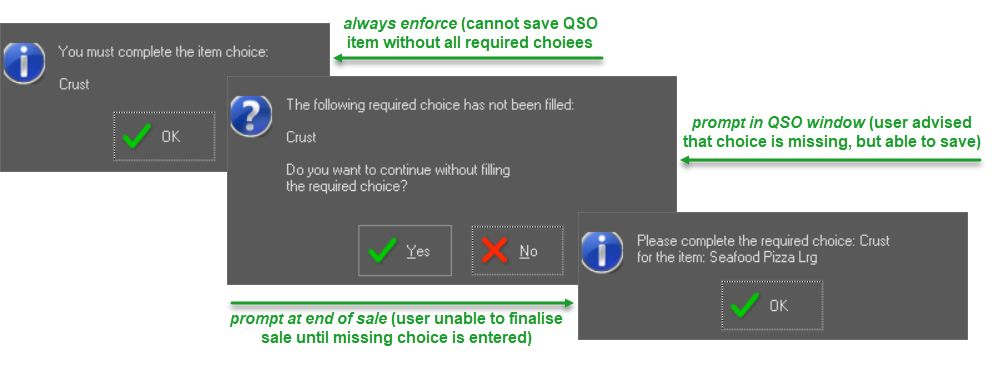Using Customer Driven Conversational Ordering
Customer Driven conversational ordering is designed so that the customer places their order and the staff member processing the sale may enter the choices in the order in which the customer advises rather than interrupting the customer conversation. This mode allows entry of the required/optional choices in whatever order they may be delivered by the customer - the conversation therefore is customer led.
All required choice options will still need to be entered, but they can be entered in any order instead of following a programmed hierarchy.
When you select a Parent PLU button on the keypad the Item Ingredients screen is presented, and all programmed Choice Names are displayed on buttons at the top of the window. The choices are displayed from left to right, in the order and colour that they are programmed in the build list.
Consider the following example of a Seafood Pizza (to learn more about programming QSO PLUs click here).
The Seafood Pizza PLU button is selected from a keypad and the Item Ingredients screen is displayed.
- The default ingredients programmed for this PLU are already listed in the item build list.
- The choice names of Crust, Base and Seasoning are available, and when each is pressed the available ingredients for that choice are displayed. Please note that unlike POS-driven mode the options available for the next choice are not appended to the existing buttons when a choice is made. Instead, when a Choice Name is selected only the ingredients for that choice are displayed.
This means that as the customer asks for “a seafood pizza with the creamy base and stuffed crust, and the garlic sprinkles" the POS Staff member can press buttons in the following sequence:
Base -> Creamy Base
Crust -> Stuff Crust
Seasoning -> Garlic
Regardless of the sequence of the items entered, the build list will still insert the items in the programmed order.
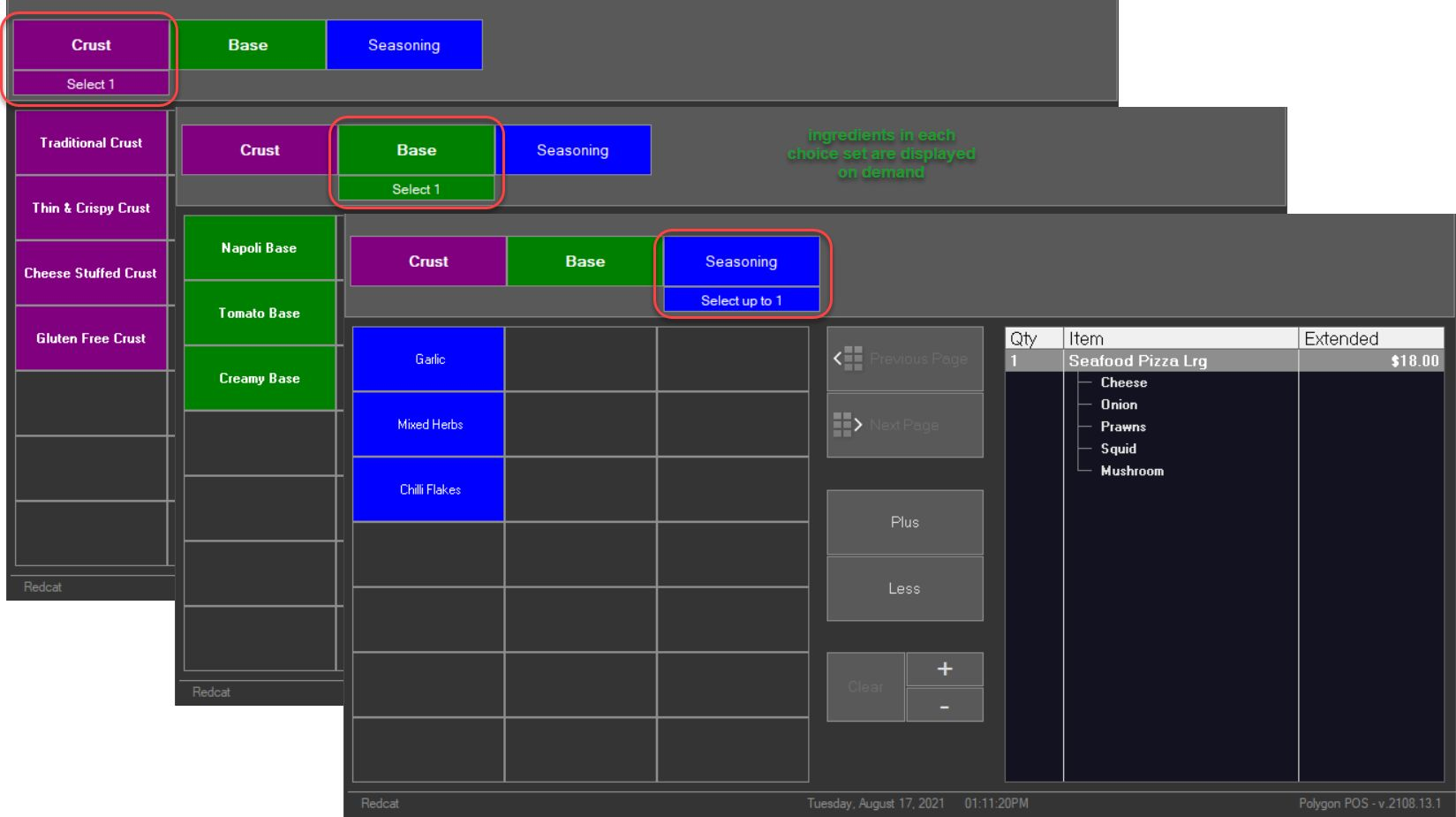
As customer driven mode does not enforce strict compliance with the entry order choices, it is possible that some required items may not be entered as part of the 'conversation'.
The POS will prompt for missing ingredients at various stages of the sale dependent upon the configured settings in Polygon POS Management. To learn about how this setting is configured click here.