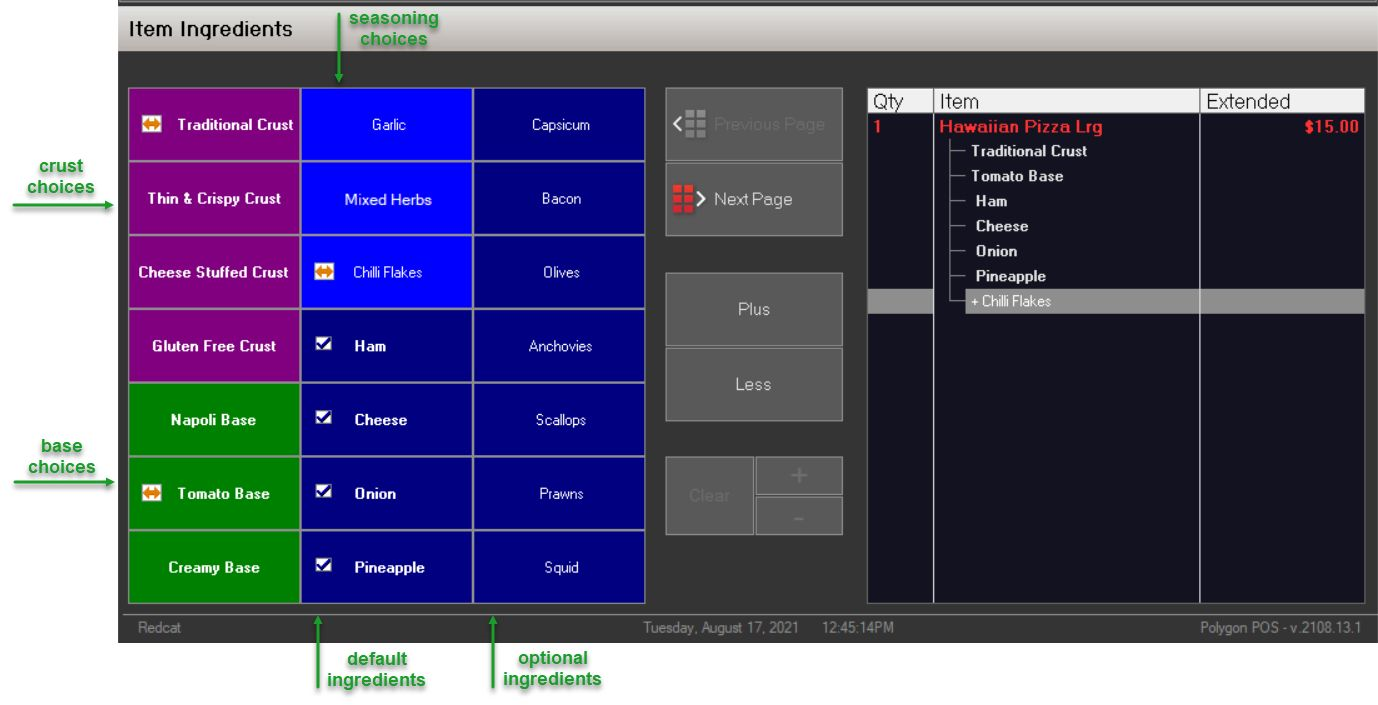Using POS Driven Conversational Ordering Mode
POS Driven conversational ordering is designed so that the POS prompts the staff member processing the sale to ask particular questions in a designated sequence and allow them to customise the order based on this conversation with the customer during the order taking process. The selection of required (and/or optional) choices will be enforced by the POS in the strict order of the PLU ingredient programming - the POS User will be leading the conversation and asking for options and choices.
When you select a Parent PLU button on the keypad the Item Ingredients screen is displayed. Consider the following example of the Hawaiian Pizza (to learn more about programming QSO PLUs click here).
- The Hawaiian Pizza PLU button is selected from a keypad and the Item Ingredients screen is displayed.
- The default ingredients programmed for this PLU are already listed in the item build list.
- The first four ingredients offered are those in the Crust group of required choices of which the customer must choose one. The selected crust is inserted at the top of the build list as per the ingredient programming.
- Next, the Base group of ingredients are offered and again the customer must choose one. The selected base is inserted below the crust on the build list as per the ingredient programming.
- The remainder of the ingredients are now displayed including optional and optional choice items and may be selected as desired.
Note: If ingredients are added to the order they will be positioned based on the build order that has been programmed.
The Optional Choices – Chilli Flakes, Garlic and Mixed Herbs - are displayed in light blue as per the programming for the seasoning choice name. In this case the number of selections is set at 1, so this means that only one ingredient from this group can be used. However, subtractions and substitutions of ingredients can be made. For example, if the customer requests Garlic and then changes their mind to Chilli Flakes, the selection can be changed by simply pressing the Chilli Flakes button - + Garlic will be removed from the build list, and + Chilli Flakes will be added instead.
The Default Ingredients – Ham, Cheese, Onion and Pineapple – are displayed and can be distinguished by the tick icon.
The Optional Ingredients – Capsicum, Bacon, Olives, Anchovies, Scallops, Prawns, Squid and Mushroom are also displayed in dark blue.