View Average Wait Time by Sale Type (Troubleshooting Guide)
Summary
The Overview document for this View Average Wait Time by Sale Type is here.
How is the wait time for each order calculated?
The wait time for each order starts when the order is received by the POS (either manually entered at the POS or initiated by online ordering) and ends when it is served from the Paperless Kitchen device designated as the Kitchen Controller.
How is the average order wait time calculated?
The average order wait times are refreshed on a configured time frame and are calculated using the average wait time of the last x number of transactions per Sale Type that have occurred in the last y minutes.
If there are no sales that meet the configured criteria for a Sale Type (for example, no Pickup sales in the last 20 minutes), the Average Order Production Time applicable to the store will be used for that Sale Type.
Troubleshooting
Average Wait Times
As average wait times per sale type are reported to Polygon Central they are recorded in a log file at the POS.
This log file is located:
Legacy: C:\RedCat\T1\IPD\Logs\rcIPD_yyyymmdd.log
Polygon: C:\RedCat\POS\Logs\PaperlessKitchen\rc_PaperlessK_yyyymmdd.log
Recorded entries will look like this:
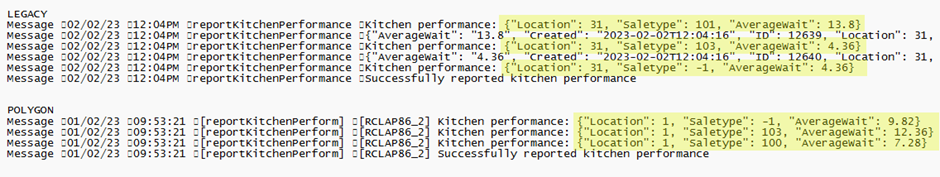
In addition, Polygon Central records the average wait times received in the database table tbl_avgwaittimes.

Note:
Sale type -1 = All sale Types
Sale type 0 = None (OTC)
Transactions contributing to average wait times
It may be possible to determine that a transaction or transactions have blown out the average wait time data by checking the raw data recorded in the POS database tbl_ipdheaders.
The completion time for each order is TXNCREATIONDATE/TIME to TXNDATE/TIMESTOP.
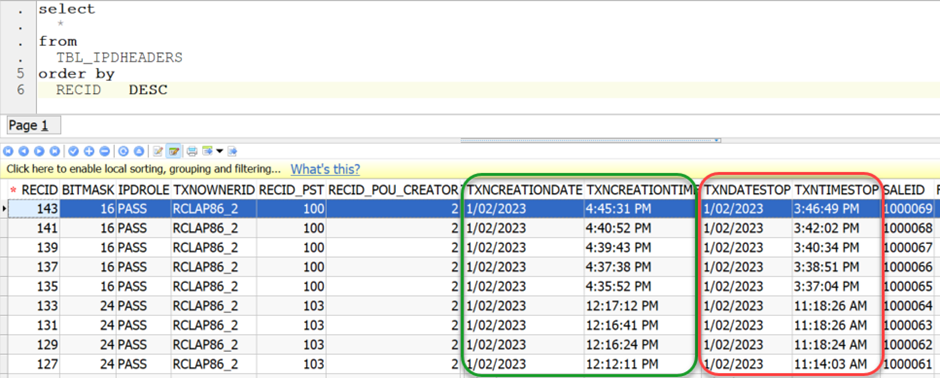
Order Lead Times and POS orders
If Order Lead Times as programmed in Polygon Central are not being added to the average wait time for POS orders you need to ensure that Ordering Provider 3 has been added to the following configuration setting.
Configuration | Ordering | Order Validation | Ordering Providers Thresholds

Related Articles
The User Guide for Status Screens is here.
The User Guide for Average Wait Time Panes is here.
The Implementation Guide View Average Wait Time by Sale Type is here.
