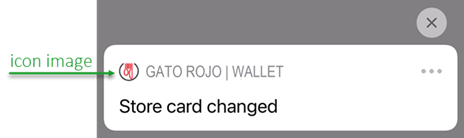Asset Guide: Wallet Loyalty
As part of enabling Wallet Loyalty, you will need to provide specific images to be displayed on your digital cards.
Contents
Google Assets
|
Image |
Requirements |
Comments |
|
Logo |
· Required · preferred type PNG · minimum size is 660px by 660px · aspect ratio 1:1
|
The logo will be displayed on the front of the digital card when saving it to Google Pay and viewing saved cards. Your logo will be masked to fit within a circular design. Ensure that your logo fits within the safe area. |
|
Hero image |
· Optional · preferred type PNG · recommended size is 1032px by 336px · aspect ratio 3:1 or wider. |
The hero image will be displayed when the digital card is selected and the card details are displayed Use wide, rectangular images. Display width of image will fill the width of the card. Height will scale proportionally |

Apple Assets
|
Image |
Requirements |
Comments |
|
Icon |
· Required · type PNG · minimum size is 29points* by 29points* · aspect ratio 1:1 |
The icon is used when a notification of change for the card is displayed. |
|
Logo |
· Required · type PNG · maximum space allocated is 160points* by 50points* |
The logo image is displayed on the top right of the digital card and is visible while the card sits in the apple wallet. No aspect ratio specified by documentation but it should be narrower than maximum space allocated in most cases. |
|
Strip |
· Optional · type PNG No doco provided by apple |
The strip image is displayed when the card is selected from the wallet. No specified dimensions have been provided by Apple, however the image can take up to whole width of the pass. |
*Points
On a non-Retina display, each point equals exactly 1 pixel. On a Retina display, there are 2 or 3 pixels per point, depending on the device.