- Redcat Help Centre
- Paperless Kitchen
- Basic Use
KMS: Working with Long Orders
Displaying Long Orders
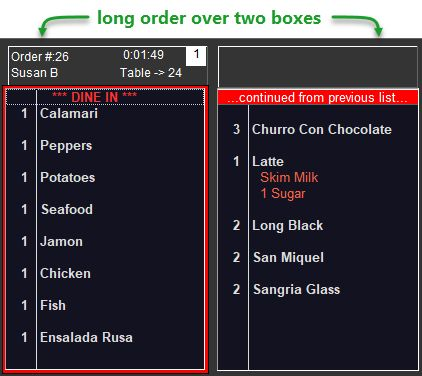
Orders which contain more items than will fit in a single order box will extend onto the next logical numerical box (ie. from left to right) where:
- The order header is blank on additional boxes, only the first box contains the header for this order.
- Additional boxes display “continued from previous list” in the list header.
- Only the first box will display a box number to ensure a user can trace which boxes make up this entire order.
- The first box of a long order (ie. where the order header is) MUST be selected in order to Serve, Park or Move the order.
This ensures that the user is aware of where the order starts and caters for cases where an order spills onto the next page of boxes. - You may Strike any item in the sale from the box in which it is contained.
- Any box of the order can be double-clicked to open the Zoom Order window to display the entire order.
